Introductory price US$35 | ||
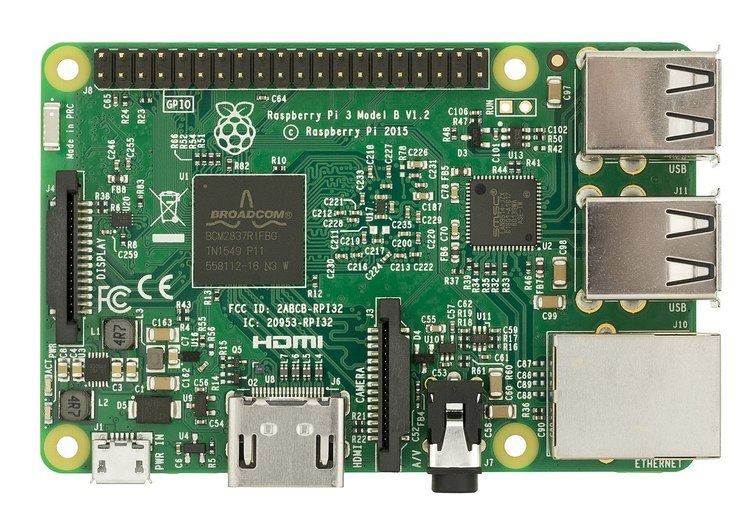 | ||
Release date 29 February 2016; 12 months ago (2016-02-29) Operating system Memory 1 GB LPDDR2 RAM at 900 MHz | ||
The Raspberry Pi is a series of small single-board computers developed in the United Kingdom by the Raspberry Pi Foundation to promote the teaching of basic computer science in schools and in developing countries. The original model became far more popular than anticipated, selling outside of its target market for uses such as robotics. Peripherals (including keyboards, mice and cases) are not included with the Raspberry Pi. Some accessories however have been included in several official and unofficial bundles.
Contents
- Overview
- Hardware
- Processor
- Performance
- Overclocking
- RAM
- Networking
- Peripherals
- Video
- Real time clock
- Specifications
- General purpose input output GPIO connector
- Accessories
- Operating systems
- Driver APIs
- Firmware
- Third party application software
- Software development tools
- Reception and use
- Community
- Use in education
- Use in home automation
- Use in industrial automation
- Use in commercial products
- Astro Pi
- History
- Pre launch
- Launch
- Post launch
- References
According to the Raspberry Pi Foundation, over 5 million Raspberry Pis have been sold before February 2015, making it the best-selling British computer. By 9 September 2016 they had sold 10 million.
Overview
Several generations of Raspberry Pis have been released. The first generation (Raspberry Pi 1 Model B) was released in February 2012. It was followed by a simpler and inexpensive model Model A. In 2014, the foundation released a board with an improved design in Raspberry Pi 1 Model B+. These boards are approximately credit-card sized and represent the standard mainline form-factor. Improved A+ and B+ models were released a year later. A "compute module" was released in April 2014 for embedded applications, and a Raspberry Pi Zero with smaller size and reduced input/output (I/O) and general-purpose input/output (GPIO) capabilities was released in November 2015 for US$5. The Raspberry Pi 2 which added more RAM was released in February 2015. Raspberry Pi 3 Model B released in February 2016 is bundled with on-board WiFi, Bluetooth and USB Boot capabilities. As of January 2017, Raspberry Pi 3 Model B is the newest mainline Raspberry Pi. Raspberry Pi boards are priced between US$5–35. As of 28 February 2017, the Raspberry PI Zero W was launched, which is identical to the Raspberry PI Zero, but has the Wi-Fi and Bluetooth functionality of the Raspberry PI 3 for US$10.
All models feature a Broadcom system on a chip (SoC), which includes an ARM compatible central processing unit (CPU) and an on-chip graphics processing unit (GPU, a VideoCore IV). CPU speed ranges from 700 MHz to 1.2 GHz for the Pi 3 and on board memory range from 256 MB to 1 GB RAM. Secure Digital (SD) cards are used to store the operating system and program memory in either the SDHC or MicroSDHC sizes. Most boards have between one and four USB slots, HDMI and composite video output, and a 3.5 mm phone jack for audio. Lower level output is provided by a number of GPIO pins which support common protocols like I²C. The B-models have an 8P8C Ethernet port and the Pi 3 and Pi Zero W have on board Wi-Fi 802.11n and Bluetooth.
The Foundation provides Raspbian, a Debian-based Linux distribution for download, as well as third party Ubuntu, Windows 10 IOT Core, RISC OS, and specialised media center distributions. It promotes Python and Scratch as the main programming language, with support for many other languages. The default firmware is closed source, while an unofficial open source is available.
Hardware
The Raspberry Pi hardware has evolved through several versions that feature variations in memory capacity and peripheral-device support.
This block diagram depicts Models A, B, A+, and B+. Model A, A+, and the Pi Zero lack the Ethernet and USB hub components. The Ethernet adapter is internally connected to an additional USB port. In Model A, A+, and the PI Zero, the USB port is connected directly to the system on a chip (SoC). On the Pi 1 Model B+ and later models the USB/Ethernet chip contains a five-point USB hub, of which four ports are available, while the Pi 1 Model B only provides two. On the Pi Zero, the USB port is also connected directly to the SoC, but it uses a micro USB (OTG) port.
Processor
The Broadcom BCM2835 SoC used in the first generation Raspberry Pi is somewhat equivalent to the chip used in first generation smartphones (its CPU is an older ARMv6 architecture), which includes a 700 MHz ARM1176JZF-S processor, VideoCore IV graphics processing unit (GPU), and RAM. It has a level 1 (L1) cache of 16 KB and a level 2 (L2) cache of 128 KB. The level 2 cache is used primarily by the GPU. The SoC is stacked underneath the RAM chip, so only its edge is visible.
The Raspberry Pi 2 uses a Broadcom BCM2836 SoC with a 900 MHz 32-bit quad-core ARM Cortex-A7 processor (as do many current smartphones), with 256 KB shared L2 cache.
The Raspberry Pi 3 uses a Broadcom BCM2837 SoC with a 1.2 GHz 64-bit quad-core ARM Cortex-A53 processor, with 512 KB shared L2 cache.
Performance
The Raspberry Pi 3, with a quad-core Cortex-A53 processor, is described as 10 times the performance of a Raspberry Pi 1. This was suggested to be highly dependent upon task threading and instruction set use. Benchmarks showed the Raspberry Pi 3 to be approximately 80% faster than the Raspberry Pi 2 in parallelized tasks.
Raspberry Pi 2 includes a quad-core Cortex-A7 CPU running at 900 MHz and 1 GB RAM. It is described as 4–6 times more powerful than its predecessor. The GPU is identical to the original. In parallelized benchmarks, the Raspberry Pi 2 could be up to 14 times faster than a Raspberry Pi 1 Model B+.
While operating at 700 MHz by default, the first generation Raspberry Pi provided a real-world performance roughly equivalent to 0.041 GFLOPS. On the CPU level the performance is similar to a 300 MHz Pentium II of 1997–99. The GPU provides 1 Gpixel/s or 1.5 Gtexel/s of graphics processing or 24 GFLOPS of general purpose computing performance. The graphical capabilities of the Raspberry Pi are roughly equivalent to the performance of the Xbox of 2001.
The LINPACK single node compute benchmark results in a mean single precision performance of 0.065 GFLOPS and a mean double precision performance of 0.041 GFLOPS for one Raspberry Pi Model-B board. A cluster of 64 Raspberry Pi Model B computers, labeled "Iridis-pi", achieved a LINPACK HPL suite result of 1.14 GFLOPS (n=10240) at 216 watts for c. US$4000.
Overclocking
The CPU chips of the first and second generation Raspberry Pi board did not require cooling, such as a heat sink, unless the chip was overclocked, but the Raspberry Pi 2 SoC may heat more than usual under overclocking.
Most Raspberry Pi chips could be overclocked to 800 MHz, and some to 1000 MHz. There are reports the Raspberry Pi 2 can be similarly overclocked, in extreme cases, even to 1500 MHz (discarding all safety features and over-voltage limitations). In the Raspbian Linux distro the overclocking options on boot can be done by a software command running "sudo raspi-config" without voiding the warranty. In those cases the Pi automatically shuts the overclocking down if the chip reaches 85 °C (185 °F), but it is possible to override automatic over-voltage and overclocking settings (voiding the warranty); an appropriately sized heatsink is needed to protect the chip from serious overheating.
Newer versions of the firmware contain the option to choose between five overclock ("turbo") presets that when used, attempt to maximize the performance of the SoC without impairing the lifetime of the board. This is done by monitoring the core temperature of the chip, the CPU load, and dynamically adjusting clock speeds and the core voltage. When the demand is low on the CPU or it is running too hot the performance is throttled, but if the CPU has much to do and the chip's temperature is acceptable, performance is temporarily increased with clock speeds of up to 1 GHz depending on the individual board and on which of the turbo settings is used.
The seven overclock presets are:
In the highest (turbo) preset the SDRAM clock was originally 500 MHz, but this was later changed to 600 MHz because 500 MHz sometimes causes SD card corruption. Simultaneously in high mode the core clock speed was lowered from 450 to 250 MHz, and in medium mode from 333 to 250 MHz.
The Raspberry Pi Zero runs at 1 GHz.
RAM
On the older beta Model B boards, 128 MB was allocated by default to the GPU, leaving 128 MB for the CPU. On the first 256 MB release Model B (and Model A), three different splits were possible. The default split was 192 MB (RAM for CPU), which should be sufficient for standalone 1080p video decoding, or for simple 3D, but probably not for both together. 224 MB was for Linux only, with only a 1080p framebuffer, and was likely to fail for any video or 3D. 128 MB was for heavy 3D, possibly also with video decoding (e.g. XBMC). Comparatively the Nokia 701 uses 128 MB for the Broadcom VideoCore IV. For the new Model B with 512 MB RAM initially there were new standard memory split files released( arm256_start.elf, arm384_start.elf, arm496_start.elf) for 256 MB, 384 MB and 496 MB CPU RAM (and 256 MB, 128 MB and 16 MB video RAM). But a week or so later the RPF released a new version of start.elf that could read a new entry in config.txt (gpu_mem=xx) and could dynamically assign an amount of RAM (from 16 to 256 MB in 8 MB steps) to the GPU, so the older method of memory splits became obsolete, and a single start.elf worked the same for 256 and 512 MB Raspberry Pis.
The Raspberry Pi 2 and the Raspberry Pi 3 have 1 GB of RAM. The Raspberry Pi Zero and Zero W have 512 MB of RAM.
Networking
The Model A, A+ and Pi Zero have no Ethernet circuitry and are commonly connected to a network using an external user-supplied USB Ethernet or Wi-Fi adapter. On the Model B and B+ the Ethernet port is provided by a built-in USB Ethernet adapter using the SMSC LAN9514 chip. The Raspberry Pi 3 and Pi Zero W (Wireless) are equipped with 2.4 GHz WiFi 802.11n (150 Mbit/s) and Bluetooth 4.1 (24 Mbit/s) based on Broadcom BCM43438 FullMAC chip with no official support for Monitor mode but implemented through unofficial firmware patching and the Pi 3 also has a 10/100 Ethernet port.
Peripherals
The Raspberry Pi may be operated with any generic USB computer keyboard and mouse. It may also be used with USB storage, USB to MIDI converters, and virtually any other device/component with USB capabilities.
Other peripherals can be attached through the various pins and connectors on the surface of the Raspberry Pi.
Video
The video controller can emit standard modern TV resolutions, such as HD and Full HD, and higher or lower monitor resolutions and older standard CRT TV resolutions. As shipped (i.e., without custom overclocking) it can emit these: 640×350 EGA; 640×480 VGA; 800×600 SVGA; 1024×768 XGA; 1280×720 720p HDTV; 1280×768 WXGA variant; 1280×800 WXGA variant; 1280×1024 SXGA; 1366×768 WXGA variant; 1400×1050 SXGA+; 1600×1200 UXGA; 1680×1050 WXGA+; 1920×1080 1080p HDTV; 1920×1200 WUXGA.
Higher resolutions, such as, up to 2048×1152, may work or even 3840×2160 at 15 Hz (too low a framerate for convincing video). Note also that allowing the highest resolutions does not imply that the GPU can decode video formats at those; in fact, the Pis are known to not work reliably for H.264 (at those high resolutions), commonly used for very high resolutions (most formats, commonly used, up to full HD, do work).
Although the Raspberry Pi 3 does not have H.265 decoding hardware, the CPU is more powerful than its predecessors, potentially fast enough to decode H.265-encoded videos in software. The GPU in the RPi 3 runs at higher clock frequencies of 300 MHz or 400 MHz than previous versions which run at 250 MHz.
The Raspberry Pis can also generate 576i and 480i composite video signals, as used on old-style (CRT) TV screens through standard connectors – either RCA or 3.5 mm phone connector depending on models. The television signal standards supported are PAL-BGHID, PAL-M, PAL-N, NTSC and NTSC-J.
Real-time clock
None of the current Raspberry Pi models have a built-in real-time clock, and so they don't "know" the time of day. As a workaround, a program running on the Pi can get the time from a network time server or user input at boot time, thus knowing the time while powered on. To provide consistency of time for the file system, the PI does automatically save the time it has on shutdown, and re-installs that time at boot.
A real-time hardware clock with battery backup, such as the DS1307, which is fully binary coded, may be added (often via the I²C interface).
Specifications
* all interfaces are via 200-pin DDR2 SO-DIMM connector.
General purpose input-output (GPIO) connector
Raspberry Pi 1 Models A+ and B+, Pi 2 Model B, Pi 3 Model B and Pi Zero (and Zero W) GPIO J8 have a 40-pin pinout. Models A and B have only the first 26 pins.
Model B rev. 2 also has a pad (called P5 on the board and P6 on the schematics) of 8 pins offering access to an additional 4 GPIO connections.
Models A and B provide GPIO access to the ACT status LED using GPIO 16. Models A+ and B+ provide GPIO access to the ACT status LED using GPIO 47, and the power status LED using GPIO 35.
Accessories
Operating systems
The Raspberry Pi primarily uses Raspbian, a Debian-based Linux operating system. Other third party operating systems available via the official website include Ubuntu MATE, Snappy Ubuntu Core, Windows 10 IoT Core, RISC OS and specialised distributions for the Kodi media center and classroom management.
Many other operating systems can also run on the Raspberry Pi.
Driver APIs
Raspberry Pi can use a VideoCore IV GPU via a binary blob, which is loaded into the GPU at boot time from the SD-card, and additional software, that initially was closed source. This part of the driver code was later released. However, much of the actual driver work is done using the closed source GPU code. Application software use calls to closed source run-time libraries (OpenMax, OpenGL ES or OpenVG) which in turn calls an open source driver inside the Linux kernel, which then calls the closed source VideoCore IV GPU driver code. The API of the kernel driver is specific for these closed libraries. Video applications use OpenMAX, 3D applications use OpenGL ES and 2D applications use OpenVG which both in turn use EGL. OpenMAX and EGL use the open source kernel driver in turn.
Firmware
The official firmware is a freely redistributable binary blob, that is closed-source. A minimal open source firmware is also available.
Third party application software
Software development tools
Reception and use
Technology writer Glyn Moody described the project in May 2011 as a "potential BBC Micro 2.0", not by replacing PC compatible machines but by supplementing them. In March 2012 Stephen Pritchard echoed the BBC Micro successor sentiment in ITPRO. Alex Hope, co-author of the Next Gen report, is hopeful that the computer will engage children with the excitement of programming. Co-author Ian Livingstone suggested that the BBC could be involved in building support for the device, possibly branding it as the BBC Nano. Chris Williams, writing in The Register sees the inclusion of programming languages such as Kids Ruby, Scratch and BASIC as a "good start" to equip kids with the skills needed in the future – although it remains to be seen how effective their use will be. The Centre for Computing History strongly supports the Raspberry Pi project, feeling that it could "usher in a new era". Before release, the board was showcased by ARM's CEO Warren East at an event in Cambridge outlining Google's ideas to improve UK science and technology education.
Harry Fairhead, however, suggests that more emphasis should be put on improving the educational software available on existing hardware, using tools such as Google App Inventor to return programming to schools, rather than adding new hardware choices. Simon Rockman, writing in a ZDNet blog, was of the opinion that teens will have "better things to do", despite what happened in the 1980s.
In October 2012, the Raspberry Pi won T3's Innovation of the Year award, and futurist Mark Pesce cited a (borrowed) Raspberry Pi as the inspiration for his ambient device project MooresCloud. In October 2012, the British Computer Society reacted to the announcement of enhanced specifications by stating, "it's definitely something we'll want to sink our teeth into."
In February 2015, a switched-mode power supply chip, designated U16, of the Raspberry Pi 2 Model B version 1.1 (the initially released version) was found to be vulnerable to flashes of light, particularly the light from xenon camera flashes and green and red laser pointers. However, other bright lights, particularly ones that are on continuously, were found to have no effect. The symptom was the Raspberry Pi 2 spontaneously rebooting or turning off when these lights were flashed at the chip. Initially, some users and commenters suspected that the electromagnetic pulse (EMP) from the xenon flash tube was causing the problem by interfering with the computer's digital circuitry, but this was ruled out by tests where the light was either blocked by a card or aimed at the other side of the Raspberry Pi 2, both of which did not cause a problem. The problem was narrowed down to the U16 chip by covering first the system on a chip (main processor) and then U16 with Blu-Tack (an opaque poster mounting compound). Light being the sole culprit, instead of EMP, was further confirmed by the laser pointer tests, where it was also found that less opaque covering was needed to shield against the laser pointers than to shield against the xenon flashes. The U16 chip seems to be bare silicon without a plastic cover (i.e. a chip-scale package or wafer-level package), which would, if present, block the light. Unofficial workarounds include covering U16 with opaque material (such as electrical tape, lacquer, poster mounting compound, or even balled-up bread), putting the Raspberry Pi 2 in a case, and avoiding taking photos of the top side of the board with a xenon flash. This issue was not caught before the release of the Raspberry Pi 2 because while commercial electronic devices are routinely subjected to tests of susceptibility to radio interference, it is not standard or common practice to test their susceptibility to optical interference.
Community
The Raspberry Pi community was described by Jamie Ayre of FLOSS software company AdaCore as one of the most exciting parts of the project. Community blogger Russell Davis said that the community strength allows the Foundation to concentrate on documentation and teaching. The community developed a fanzine around the platform called The MagPi which in 2015, was handed over to the Raspberry Pi Foundation by its volunteers to be continued in-house. A series of community Raspberry Jam events have been held across the UK and around the world.
Use in education
As of January 2012, enquiries about the board in the United Kingdom have been received from schools in both the state and private sectors, with around five times as much interest from the latter. It is hoped that businesses will sponsor purchases for less advantaged schools. The CEO of Premier Farnell said that the government of a country in the Middle East has expressed interest in providing a board to every schoolgirl, in order to enhance her employment prospects.
In 2014, the Raspberry Pi Foundation hired a number of its community members including ex-teachers and software developers to launch a set of free learning resources for its website. The resources are freely licensed under Creative Commons, and contributions and collaborations are encouraged on social coding platform GitHub.
The Foundation also started a teacher training course called Picademy with the aim of helping teachers prepare for teaching the new computing curriculum using the Raspberry Pi in the classroom. The continued professional development course is provided free for teachers and is run by the Foundation's education team.
In January 2017, a free MOOC course launched on Kadenze in collaboration with University of New South Wales in Sydney Australia on the Internet of Things using Raspberry Pi Online Rpi Course. There are also good online resources for Raspberry Pi on Sparkfun site as well as the Raspberry Pi Organization community.
Use in home automation
There are a number of developers and applications that are leveraging the Raspberry Pi for home automation. These programmers are making an effort to modify the Raspberry Pi into a cost-affordable solution in energy monitoring and power consumption. Because of the relatively low cost of the Raspberry Pi, this has become a popular and economical solution to the more expensive commercial alternatives.
Use in industrial automation
In June 2014, TECHBASE, Polish industrial automation manufacturer designed world's first industrial computer based on Rapberry Pi Compute Module, called ModBerry. The device has numerous interfaces, most notably RS-485/232 serial ports, digital and analog inputs/outputs, CAN and economical 1-Wire buses, all of which are widely used in automation industry. The design allows the use of Compute Module in harsh industrial environments, leading to conclusion, that Raspberry Pi is no longer limited to home and science projects only, but can be widely used as Industrial IoT solution and achieve goals of Industry 4.0.
Use in commercial products
OTTO is a digital camera created by Next Thing Co. It incorporates a Raspberry Pi Compute Module. It was successfully crowd-funded in a May 2014 Kickstarter campaign.
Slice is a digital media player which also uses a Compute Module as its heart. It was crowd-funded in an August 2014 Kickstarter campaign. The software running on Slice is based on Kodi.
Astro Pi
A project was launched in December 2014 at an event held by the UK Space Agency. The Astro Pi competition was officially opened in January and was opened to all primary and secondary school aged children who were residents of the United Kingdom. During his mission, British ESA Astronaut Tim Peake deployed the computers on board the International Space Station. He loaded the winning code while in orbit, collect the data generated and then sent this to Earth where it was be distributed to the winning teams. The themes of Spacecraft Sensors, Satellite Imaging, Space Measurements, Data Fusion and Space Radiation were devised to stimulate creative and scientific thinking.
The organisations involved in the Astro Pi competition include the UK Space Agency, UKspace, Raspberry Pi, ESERO-UK and ESA.
History
In 2006, early concepts of the Raspberry Pi were based on the Atmel ATmega644 microcontroller. Its schematics and PCB layout are publicly available. Foundation trustee Eben Upton assembled a group of teachers, academics and computer enthusiasts to devise a computer to inspire children. The computer is inspired by Acorn's BBC Micro of 1981. The Model A, Model B and Model B+ names are references to the original models of the British educational BBC Micro computer, developed by Acorn Computers. The first ARM prototype version of the computer was mounted in a package the same size as a USB memory stick. It had a USB port on one end and an HDMI port on the other.
The Foundation's goal was to offer two versions, priced at US$25 and 35. They started accepting orders for the higher priced Model B on 29 February 2012, the lower cost Model A on 4 February 2013. and the even lower cost (US$20) A+ on 10 November 2014. On 26 November 2015, the cheapest Raspberry PI yet, the Raspberry PI Zero, was launched at US$5 or £4.
