Developer(s) TeamDrive Systems GmbH Development status Active | Initial release 2005 | |
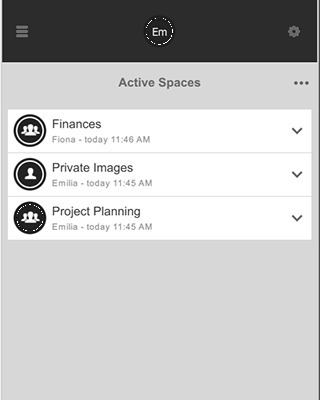 | ||
Stable release 4.3.0 (Windows, OS X, Linux)
November 6, 2016
4.3.0 (Android)
November 4, 2016
4.3.0 (iOS)
November 10, 2016 Operating system Available in English, German, Spanish, French, Dutch, Finnish, Norwegian | ||
TeamDrive is a German software and cloud service provider offering file synchronization, storage, sharing and secure collaboration for enterprise working groups as well as for individuals via the Internet or any LAN environment. TeamDrive ensures the protection of your privacy, as per the regulations and standards of the Independent Center for Data Protection in Germany (Unabhängiges Landeszentrum für Datenschutz Schleswig-Holstein), for file sharing and provides online data backups. With the free version of TeamDrive you receive 2 GiB of free storage in the cloud. TeamDrive 4 enables users to synchronize data between desktop computers and mobile devices (smartphones and tablet computers).
Contents
The software is available for Windows, Mac OS X, Linux, Android and iOS with four account levels: Free, Personal, Professional and SecureOffice. Each account starts with 2 GiB of free cloud storage but can be upgraded either for free via a customer referral program (an additional 250 MiB per referral and up to 10 GiB total) or via upgrade packages.
Company
TeamDrive Systems GmbH was founded in 2005 under the name "PrimeSharing Deutschland GmbH", by the software company "SNAP Innovation GmbH" in Hamburg, Germany. TeamDrive Systems GmbH is a privately held company headquartered in Hamburg, Germany. The first TeamDrive Sync product was released in 2009. CTO and co-founder, Paul McCullagh, invented the Primebase PBXT transactional storage engine for MySQL used in the original TeamDrive product and Facebook. In 2007 Paul McCullagh was awarded Code Contributor of the Year by MySQL/Sun Microsystems.
A number of international Internet Service Providers (ISPs) have released their own cloud services based on the TeamDrive technology, including, for example, CloudBox by EVRY, AS in Norway, and Smart Sync by Hamburg Cloud.
Since 2005, TeamDrive has proudly hoisted the Data Protection Seal of Privacy from the Independent Center for Data Protection in Germany (Unabhängiges Landeszentrum für Datenschutz Schleswig-Holstein) which is also fully compliant with International Safe Harbor Privacy Principles.
Technology
Data transfers between TeamDrive's servers and versions ≥3.0 of their client program use 3072-bit RSA key pairs generated by the OpenSSL cryptographic library. TeamDrive uses HTTPS when logging into your account via www.teamdrive.com.
Synchronized storage directories for a TeamDrive account are called Spaces and each account can have an unlimited number of Spaces. Each Space, and its metadata, is encrypted locally (for both mobile and desktop clients) and individually with AES-256 in CBC mode. The keys are then stored encrypted on the user's computer. TeamDrive's software allows for the exporting and importing of keys which is only possible after the client program authenticates the login.
TeamDrive's website allows basic account management but not space manipulation. This prevents the user from sending their account keys to TeamDrive's servers. TeamDrive does not duplicate user data.
Users have total control over the storage location of their data. In 2016 all customer data migrated from Amazon S3 servers in Ireland to Germany. By default all data of European users are now stored in Germany on Microsoft Azure Cloud Germany under German control by the German Telekom T-Systems GmbH. By using another storage provider it is possible to store all your files within the borders of your own country. US residents can choose to download the US version which stores all files within the US by default.
TeamDrive's client software can be paired with local hardware to create public or private cloud servers which have no storage capacity limits. An individual or business would use on-site systems as the server space and the TeamDrive client to upload data and sync devices. Furthermore, users can manage other cloud services such as Amazon S3 through TeamDrive's client or connect to their existing WebDav & network-attached storage.
Technical specification
TeamDrive monitors any number of local folders in the file system and synchronizes data between any number of invited Space members. This software can also be used to keep your own data in sync between any number of desktop, notebook or mobile devices. Therewith all current file versions are available to all Space members at all times and with any device whether online or offline (if the latest versions were downloaded prior to entering an offline state). TeamDrive uses a consecutive 256-bit advanced encryption standard encryption on all files. Files are encrypted prior to being uploaded and remain encrypted at rest (while they are stored on the server), which makes it impossible to read any data to and from the server and while the data rests on the server.
