Developer(s) Microsoft | Operating system | |
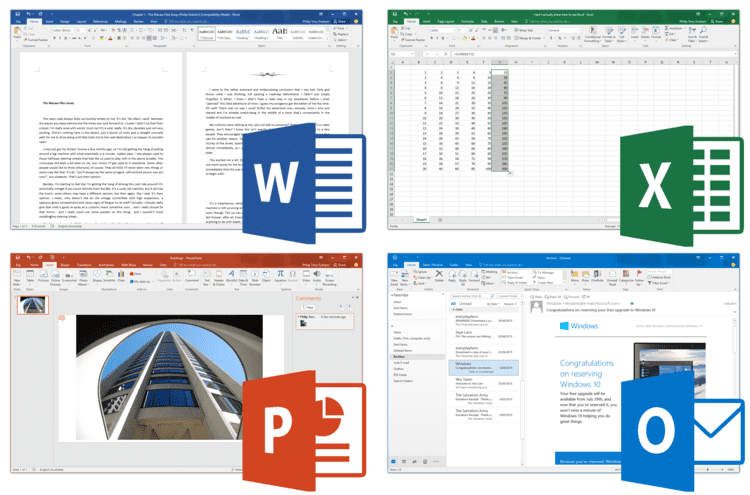 | ||
Initial release 22 September 2015; 17 months ago (2015-09-22) Stable release 1702 (16.0.7870.2024) / 14 March 2017; 4 days ago (2017-03-14) Development status Mainstream support ends on 13 October 2020.Extended support ends on 14 October 2025. | ||
Microsoft Office 2016 (codenamed Office 16) is a version of the Microsoft Office productivity suite, succeeding both Office 2013 and Office for Mac 2011. It was released on macOS on 9 July 2015 and on Microsoft Windows on 22 September 2015 for Office 365 subscribers. Mainstream support ends on 13 October 2020, and extended support ends on 14 October 2025, the same time as Windows 10. The perpetually licensed version on macOS and Windows was released on 22 September 2015.
Contents
Windows
New features in the Windows release include the ability to create, open, edit, and save files in the cloud straight from the desktop, a new search tool for commands available in Word, PowerPoint, Excel and Outlook named "Tell Me", more "Send As" options in Word and PowerPoint, and co-authoring in real time with users connected to Office Online. Other smaller features include Insights, a feature powered by Bing to provide contextual information from the web, a Designer sidebar in PowerPoint to optimize the layout of slides, new chart types and templates in Excel (such as treemap, sunburst chart (also known as a ring chart), waterfall chart, box plot and histogram, and financial and calendar templates), new animations in PowerPoint (such as the Morph transition), the ability to insert online video in OneNote, and a data loss prevention feature in Word, Excel, and PowerPoint.
Microsoft Office 2016 cannot coexist with Microsoft Office 2013 apps, but it can coexist with earlier versions of Microsoft Office, such as 2003, 2007, and 2010. Microsoft offers to freely replace these older 2013 versions with an updated version.
Mac
New features in the Mac release include an updated user interface that uses ribbons, full support for Retina Display, and new sharing features for Office documents.
In Word, there is a new Design tab, an Insights feature, which is powered by Bing, and real-time co-authoring. In Excel, there is a Recommended Charts feature, and PivotTable Slicers. In PowerPoint, there are theme variants, which provide different color schemes for a theme. In Outlook, there is a Propose New Time feature, the ability to see calendars side by side, and a weather forecast in the calendar view.
Outlook 2016 for Mac has very limited support for synchronization of collaboration services outside of basic email.
With version 15.25, Office for Mac transitioned from 32-bit to 64-bit by default. Users that require a 32-bit version for compatibility reasons will be able to download the 15.25 version as a one-time update manually from the Microsoft Office website. All versions following 15.25 will be 64-bit only. Office for Mac got touch bar support on February 16, 2017, as promised on the launch of Macbook Pro with touch bar, .
Traditional editions
As with previous versions, Office 2016 is made available in several distinct editions aimed towards different markets. All traditional editions of Microsoft Office 2016 contain Word, Excel, PowerPoint and OneNote and are licensed for use on one computer.
Five traditional editions of Office 2016 were released for Windows:
Three traditional editions of Office 2016 were released for Mac:
Office 365
The Office 365 subscription services, which were previously aimed towards business and enterprise users, were expanded for Office 2016 to include new plans aimed at home use. The subscriptions allow use of the Office 2016 applications by multiple users using a software as a service model. Different plans are available for Office 365, some of which also include value-added services, such as 1 TB of OneDrive storage and 60 Skype minutes per month on the Home Premium plan.
Design
The user interface design of Office 2016 for Windows is relatively unchanged from its predecessor, Microsoft Office 2013. It retains the flat design that was introduced along with the Metro design language, albeit a few modifications to the layout are made, in order to conform with the design of Microsoft Office Mobile. When Office 2016 was released, it came with three themes. The default theme, known as "colorful", features a solid color on the top band of the ribbon, corresponding to the color of the Office application being used, for example, a solid dark blue is featured prominently in Microsoft Word. The theme had been described as useful in making the tab headings more distinct. In addition, both the "white" and "dark grey" themes from Office 2013 are available as well, though, no new backgrounds have been added, nor existing backgrounds removed. A fourth "Black" color theme was added as part of an update in January 2016.
