Development status Active Available in 53 languages Website maxthon.com Initial release date 2005 License Freeware | Size ~39 MB Developers Maxthon International Programming language C++ | |
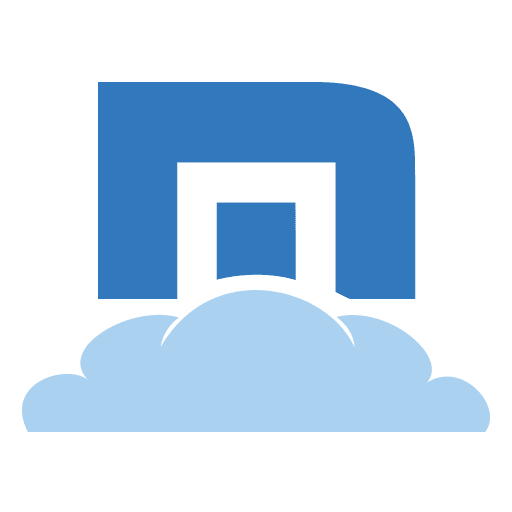 | ||
Operating system Stable release Linux - 1.0.5.3, iOS - 4.9.2, Android - 4.5.9.3000, Mac - 4.5.2, Windows - 4.9.4.1000, Windows Phone - 2.0.1.1000 | ||
This may be your new browser maxthon mx5 overview
Maxthon (Chinese: 傲游浏览器, originally known as MyIE2) is a freeware web browser for Windows, macOS and Linux, developed by Chinese company Maxthon Ltd based in Beijing. It is also available on Windows Phone 8, iOS and Android platforms as Maxthon Mobile. Since the release of version 3, Maxthon supports both the Trident and the WebKit rendering engines.
Contents
- This may be your new browser maxthon mx5 overview
- Overview
- Corporate history
- Development philosophy
- Development history
- Features
- Data privacy issues
- Version 1x
- Version 2x
- Version 3x
- Maxthon Cloud Browser
- For Mac
- For Android
- For iOS
- Windows
- Mac
- Android
- iOS
- References
Maxthon won CNET WebWare 100 Awards in 2008 and 2009, and was #97 in PCWorld's list of the 100 Best Products of 2011. In July 2016, concerns were raised regarding the browser's security weakness, when it was found out by cybersecurity experts that it sends "ad blocker status, homepage URL, websites visited by the user (including online searches), and installed applications to a server in Beijing, China" via HTTP, leaving the user information "valuable for a malicious actor looking to conduct a targeted attack."
Overview
Maxthon is a Chinese company known mainly for producing Windows web browsers. It is headquartered in Beijing, with offices in Shanghai, Hong Kong and San Francisco, US. Most of Maxthon's engineers are based in the corporate headquarters in Beijing, which develop and maintain versions of the Maxthon web browser for Windows, macOS, iOS, Windows Phone and Android.
Maxthon has also created other products that include a Chinese language news and information portal i.maxthon.cn, a Chinese language casual gaming portal and humor website, a ‘Kid Safe’ web browser for Android and iOS, a free online account system called Maxthon Passport, and an English language news and information web portal i.maxthon.com.
Corporate history
In 1999, current CEO Ming Jie "Jeff" Chen (Chinese: 陈明杰; pinyin: Chén Míngjié) founded Hong Kong-based Mysoft International Limited to distribute the MyIE browser. In 2005 the company received seed funding from venture capital firm WI Harper Group and Morten Lund, the first Skype investor, and Chen moved the company to Beijing. In 2006, Maxthon received further investment from the US-based venture capital firm Charles River Ventures.
On April 10, 2007, TechCrunch reported that Google had invested at least US$1 million in Maxthon; this was denied the following day by Chen. However, in an interview with the Chinese portal Sina.com, Chen did not rule out future "co-operation" between the two businesses.
Maxthon won CNET WebWare 100 Awards in 2008 and 2009, and was #97 in PCWorld's list of the 100 Best Products of 2011.
Maxthon was one of the twelve browsers Microsoft presented in 2010 at BrowserChoice.eu, a website that allows users of Windows residing in the European Economic Area to choose which default web browser they would like to use on their computer. In late 2010 Maxthon began releasing new compatibilities, including browsers for Android Mac, iPhone and iPad. As of August 2012, Maxthon is still in the first tier of browsers in BrowserChoice.eu after the removal of Apple Safari. The Maxthon Cloud Browser was released on December 10, 2012.
Development philosophy
According to Maxthon VP and Assistant CEO Karl Mattson, Maxthon develops its web browsers with three goals:
- High performance and standards support.
- An 'out of the box' experience with more integrated features than other browsers.
- 'Seamless browsing.' Sometimes referred to as 'portability' by the company, this is a commitment to offering users the ability to 'pick up where they left off' by having parts of their web browsing synced to an encrypted, free cloud account and then pushed to other platforms.
Development history
According to Maxthon International CEO Ming Jie "Jeff" Chen, Maxthon was based on MyIE, a popular modification created by Chinese programmer Changyou to customize Internet Explorer web browser. Changyou posted most of the source code for MyIE on his Bulletin board system before leaving the project in 2000. Chen then continued independently developing MyIE and in 2002 released a new version, MyIE2. Users around the world were quite active in contributing to MyIE2's development, adding many plugins, skins and assisting with debugging. MyIE2 was renamed Maxthon in 2003.
Maxthon 2 was introduced in July 2007, and Maxthon 3 was released in October 2010. Later that year Maxthon began introducing browsers for portable devices; in December Maxthon for Android was released. On July 7, 2012, Maxthon for Mac was released, with Maxthon for iPhone and iPad released in August 2012. On December 10, 2012, Maxthon Cloud Browser, also dubbed Maxthon 4, hit the market.
Features
The following are accumulated features of the Maxthon browser, culminating in Maxthon 4.
Data privacy issues
In 2016 computer security researchers from Fidelis Cybersecurity and Exatel discovered the browser surreptitiously sending sensitive browsing and system data—such as ad blocker status, websites visited, searches conducted and applications installed with their version numbers—to remote servers located in Beijing, China. According to Maxthon, the data is sent as part of the company's 'User Experience Improvement Program' and that it is "voluntary and totally anonymous." However, researchers found the data still being collected and transmitted to remote servers even after users explicitly opted-out of the program. The researchers further found the data being transmitted over an unencrypted connection (HTTP), leaving users vulnerable to man-in-the-middle attacks. Fidelis' Chief Security Officer, Justin Harvey, noted the data "...contains almost everything you would want in conducting a reconnaissance operation to know exactly where to attack. Knowing the exact operating system and installed applications, and browsing habits it would be trivial to send a perfectly crafted spearphish to the victim or perhaps set up a watering hole attack on one of their most frequented websites."
Version 1.x
Maxthon version 1, which continued version 0 of MyIE2, was an Internet Explorer shell that implemented a tabbed browser using the Trident layout engine which Microsoft introduced with Internet Explorer 4. As such, version 1 was compatible with every version of Windows from Windows 95 to Windows 7. Development of version 1 stopped in 2010 with the so-called Maxthon (Classic), version 1.6.7.35; earlier releases are available from Maxthon, and version 1.6.7.35, which fixed a bug in selecting the default search engine, is still available at other download sites.
There are a number of add-ons available for Maxthon Classic, and more are available through discussion forums. Specific threads may provide direct download links as well. Some add-ons are build-specific, but in that case, a clear indication of compatibility can often be found.
Maxthon 1.3.1 have brought cloud-based service for online syncing bookmarks (favorites) in 2005.
Version 2.x
Maxthon Browser 2 is a multi-tab browser released in July 2007. A later modification in 2008 was the first browser on the market to offer cloud-based services for syncing bookmarks and history. Version 2.x also blocks malicious plug-ins to prevent pop-ups and floating ads, and supports a variety of plug-in tools and IE extensions. It also supports a wide variety of skins and is customizable. New features included:
Version 3.x
Maxthon 3 was released in the fall of 2010, after a beta period of 8 months. It has both Trident and Webkit layout engines. New features included:
Maxthon Cloud Browser
Also known as Maxthon Cloud, Maxthon 4 was released on December 10, 2012. At the same time it released Passport and its cloud features. Maxthon Passport allowed users to sign-in and register for free Passport Membership, and their avatar remains in that space for future visits. Registering also gives users access to cloud syncing services like online favorites. New features include:
For Mac
In July 2012, Maxthon Cloud Browser for macOS was released. It allows Mac users with a Maxthon Passport account to keep all user data in sync across different devices and operating systems. New features include:
It is downloadable free of charge from the Mac App Store.
For Android
Maxthon Mobile for Android, a version for Android phones, was first released in 2010, followed in 2011 by a version optimized for 10 inch tablets. New features in 2012 included:
For iOS
Maxthon Mobile for iOS was launched in July 2012, for iPhone, iPad, and iOS universal. Maxthon Cloud Browser for iOS saves and syncs key settings, content and features for users across multiple platforms and other devices. Mouse gestures can control the opening and switching between tabs. New features include:
Windows
The browser for Windows, version 4.0.6.1200 (2013-5-6), introduced Maxthon Skin and various bug fixes. 4.1.0.4000 (2013-7-11), fixed a number of bugs related to closing tabs and launching the browser. It also updated Flash to the latest official version and improved Webkit stability. The Beta release 4.1.2.1200 (2013-8-1) introduced touch zooming and panning in win8, HTML5 online/offline operation, and CSS Filter GPU Acceleration.
Mac
Mac version 4.0.6.2000 (2013-7-25) contained improvements such as better support for PDF and Flash, while 4.0.6.3000 (2013-8-2) improved stability on Mac OS X 10.7.0 and 10.7.2.
Android
Android browser version 4.0.4.1000 (2013-03-28) included new features, such as an automatic UI adjustment for tablets with screens larger than 7 inch, support links invoking native app (i.e., thunder://, ek2://, etc.), and a number of bug fixes. 4.0.5.2000, released less than a week later on April 3, added in features such as Cloud Push in Download Manager and via Lan transfer, with improvements such as adding a favorites button to the tool bar. 4.0.6.2000 (2013-6-09), included new features such as text auto-wrap in Android 4.0 and above, phone contacts supported in Cloud Push, and Search keywords stay in address bar after performing a search. Improvements included the removal of WWW/WAP mode switch.
iOS
Version 4.2 (2013-7-22) for iOS added new languages, URL autofill, related search keywords, browser history matching, and what is dubbed "Lightning-fast Cloud Push" via LAN. Version 4.2.1, released a week later on July 29, included bug fixes for iPhone4.
