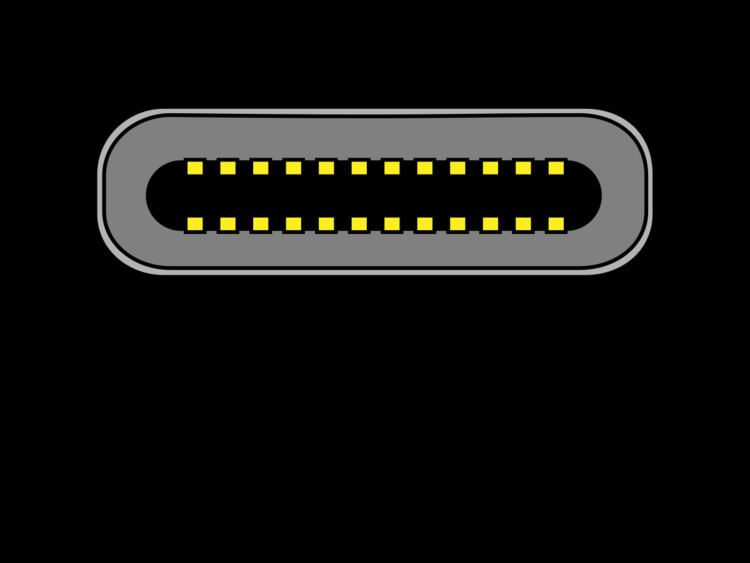 | ||
Designed August 2014 (published) | ||
USB Type-C, commonly known as simply USB-C, is a 24-pin, fully-reversible plug USB connector system allowing transport of data and energy.
Contents
- Details
- Devices
- Cables
- Audio Adapter Accessory Mode
- Alternate Mode
- Connector pinouts and cable wiring
- Related USB IF specifications
- USB 20 Billboard Device Class specification
- USB Audio Device Class 30 specification
- Alternate Mode partner specifications
- Software support
- Hardware support
- References
The USB Type-C Specification 1.0 was published by the USB Implementers Forum (USB-IF) and was finalized in August 2014. It was developed at roughly the same time as the USB 3.1 specification.
A device that implements USB-C does not necessarily support USB 3.1 or USB Power Delivery.
Details
The USB-C connectors connect to both hosts and devices, replacing various USB-B and USB-A connectors and cables with a standard meant to be future-proof. The 24-pin double-sided connector is slightly larger than the micro-B connector, with a USB-C port measuring 8.4 millimetres (0.33 in) by 2.6 millimetres (0.10 in). The connector provides four power/ground pairs, two differential pairs for non-SuperSpeed data (though only one pair is populated in a USB-C cable), four pairs for SuperSpeed data bus (only two pairs are used in USB 3.1 mode), two "sideband use" pins, VCONN +5 V power for active cables, and a configuration pin used for cable orientation detection and dedicated biphase mark code (BMC) configuration data channel.
Connecting an older device to a host with a USB-C receptacle requires a cable or adapter with a USB-A or USB-B plug or receptacle on one end and a USB-C plug on the other end. Legacy adapters with a USB-C receptacle are "not defined or allowed" by the specification because they can create "many invalid and potentially unsafe" cable combinations.
Devices
Devices may be hosts or peripherals. Some, such as mobile phones, can take either role depending on what kind is detected on the other end. These types of ports are called Dual-Role-Data (DRD). When two such devices are connected, the roles are randomly assigned but a swap can be commanded from either end. Furthermore, dual-role devices that support USB Power Delivery may independently and dynamically swap data and power roles using the Data Role Swap or Power Role Swap processes. This allows for charge-through hub or docking station applications where the Type-C device acts as a USB data host while acting as a power consumer rather than a source.
USB-C devices may optionally support bus power currents of 1.5 A and 3.0 A (at 5 V) in addition to baseline bus power provision; power sources can either advertise increased USB current through the configuration channel, or they can support the full USB Power Delivery specification using both BMC-coded configuration line and legacy BFSK-coded VBUS line.
Cables
USB-C 3.1 cables are considered full-featured USB-C cables. They are electronically marked cables that contain a chip with an ID function based on the configuration channel and vendor-defined messages (VDM) from the USB Power Delivery 2.0 specification. Cable length should be ≤ 2 m for Gen 1 or ≤ 1 m for Gen2. Electronic ID chip provides information about product/vendor, cable connectors, USB signalling protocol (2.0, Gen1, Gen 2), passive/active construction, use of VCONN power, supported VBUS current, latency, RX/TX directionality, SOP controller mode, and hardware/firmware version .
USB-C 2.0 cables do not have shielded SuperSpeed pairs, sideband use pins, or additional wires for power lines. Increased cable lengths up to 4 m are supported.
All USB-C cables must support 3 A current (up to 60 W @20V); cables supporting high-power 5 A current (up to 100 W) must contain e-marker chips programmed to identify the cable as being 5A capable. USB Charging ports should also be clearly marked with supported power wattage.
Full-featured USB-C cables that support USB 3.1 Gen 2 can handle up to 10 Gbit/s data rate at full duplex. They are marked with a SuperSpeed+ (SuperSpeed 10 Gbit/s) logo. There are also cables which support only USB 2.0 with up to 480 Mbit/s data rate. There are USB-IF certification programs available for USB-C products and end users are recommended to use USB-IF certified cables.
Audio Adapter Accessory Mode
USB-C plug supports analog headsets through an audio adapter accessory with a 3.5 mm socket providing four standard analog audio signals (Left, Right, Mic, and GND). The audio adapter may optionally include a USB-C pass-through plug to allow 500 mA device charging. The engineering specification states that a 3.5 mm analog headset jack should not replace a USB-C plug.
Analog signals use the USB 2.0 positive differential pair (Dp) and the two side-band use pairs. The presence of the audio accessory is signalled through the configuration channel and VCONN.
Alternate Mode
An Alternate Mode dedicates some of the physical wires in a USB-C 3.1 cable for direct device-to-host transmission of alternate data protocols. The four high-speed lanes, two side-band pins, and (for dock, detachable device and permanent cable applications only) two non-SuperSpeed data pins and one configuration pin can be used for alternate mode transmission. The modes are configured using vendor-defined messages (VDM) through the configuration channel.
Connector pinouts and cable wiring
Connector pinouts
Cable wiring
Related USB-IF specifications
As outlined by the USB Type-C Cable and Connector Language Usage Guidelines, if a product implements USB-C, it does not necessarily implement USB 3.1 or USB Power Delivery.
USB 2.0 Billboard Device Class specification
USB 2.0 Billboard Device Class is defined to communicate the details of supported Alternate Modes to the computer host OS. It provides user readable strings with product description and user support information. Billboard messages can be used to identify incompatible connections made by users. They are not required to negotiate Alternate Modes and only appear when negotiation fails between the host (source) and device (sink).
USB Audio Device Class 3.0 specification
USB Audio Device Class 3.0 defines powered digital audio headsets with a USB-C plug.
Alternate Mode partner specifications
As of 2016 four system-defined Alternate Mode partner specifications exist. Additionally, vendors may support proprietary modes for use in dock solutions.
Other serial protocols like PCI Express and Base-T Ethernet are possible.
Alternate Modes are optional USB Type-C features and devices are not required to support any specific Alternate Mode. The USB Implementers Forum is working with its Alternate Mode partners to make sure that ports are properly labelled with respective logos.
Alternate Mode hosts and sinks can be connected with either regular full-featured USB-C cables, or converter cables/adapters:
Active cables/adapters contain powered ICs to amplify/equalise the signal for extended length cables, or to perform active protocol conversion. The adapters for video Alt Modes may allow conversion from native video stream to other video interface standards (e.g., DisplayPort, HDMI, VGA or DVI).
Using full-featured USB-C cables for Alternate Mode connections provides some benefits. Alternate Mode does not employ USB 2.0 lanes and the configuration channel lane, so USB 2.0 and USB Power Delivery protocols are always available. In addition, DisplayPort and MHL Alternate Modes can transmit on one, two, or four SuperSpeed lanes, so two of the remaining lanes may be used to simultaneously transmit USB 3.1 data.
Software support
Hardware support
An increasing number of motherboards, notebooks, tablet computers, smartphones, hard disk drives, USB hubs and other devices released from 2014 onwards feature USB-C receptacles.
Some non-compliant cables with a USB-C connector on one end and a legacy USB-A plug or Micro-B receptacle on the other end incorrectly terminate the Configuration Channel (CC) with a 10kΩ pullup to VBUS instead of the specification mandated 56kΩ pullup, causing a device connected to the cable to incorrectly determine the amount of power it is permitted to draw from the cable. Cables with this issue may not work properly with certain products, including Apple and Google products, and may even damage power sources such as chargers, hubs, or PC USB ports.
