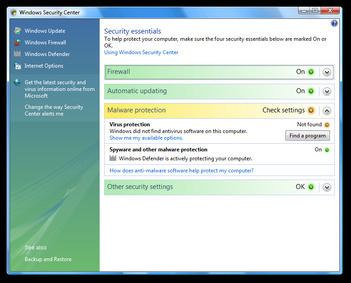 | ||
Type Maintenance Application Service name Security Center (wscsvc) | ||
Security and Maintenance (formerly Action Center and Windows Security Center) is a monitoring component of the Windows NT family of operating system. It monitors the security and maintenance status of the computer. Its monitoring criteria includes optimal operation of personal firewalls, anti-virus software and anti-spyware software, as well as the working status of Network Access Protection, Windows Update, User Account Control, Windows Error Reporting and Backup and Restore. It notifies the user of any problem with the monitored criteria, e.g. when an antivirus program is not up-to-date or is offline.
Contents
Overview
Security and Maintenance consists of three major components: A control panel applet, a Windows service and an application programming interface (API) provided by Windows Management Instrumentation (WMI).
The control panel applet divides the monitored criteria into categories and color-codes them. Yellow indicates a non-critical warning, e.g. some settings are not being monitored or are not optimal. Red indicates a critical message, e.g. anti-virus program is offline.
A service, named "Security Center", determines the current state of the settings. The service, by default, starts when the computer starts; it continually monitors the system for changes, and notifies the user if it detects a problem. It adds a notification icon into the Windows Taskbar.
A WMI provider makes the settings available to the system. Third-party anti-virus, anti-spyware and personal firewall software vendors primarily register with Security and Maintenance through the WMI provider. Windows Vista added a new set of API that let programs retrieve the aggregate health status within Security and Maintenance, and to receive notifications when the health status changes. These APIs allow programs to confirm that the system is in a healthy state before engaging in certain actions. For example, a computer game can ensure that a firewall is running before connecting to an online game.
Tasks
Tasks run via Security and Maintenance may include:
Windows XP SP2
Microsoft learned from discussions with customers that there was confusion as to whether users were taking appropriate steps to protect their systems, or if the steps they were taking were effective. From this research, Microsoft made the decision to include a visible control panel with Windows XP Service Pack 2 that would provide a consolidated view of the most important security features. Service Pack 2, released in August 2004, includes the first version of Windows Security Center (WSC). This version monitors Windows Update, Windows Firewall, and the availability of an anti-virus program. Third-party providers of personal firewall and anti-virus software packages were encouraged to use WSC API to register their products with WSC.
Windows Vista
WSC in Windows Vista monitors new criteria, such as anti-spyware software, User Account Control, and Internet Explorer security settings. It can also display logos of third-party products that have been registered with the Security Center.
Unlike Windows XP, in the beta versions of Windows Vista, WSC could not be disabled or overridden. Security software maker Symantec spoke out against this, noting that it would cause a great deal of consumer confusion because any security problems would be reported by both WSC and Symantec's tools at the same time. McAfee, another large security software vendor, lodged similar complaints. In the end, Microsoft allowed WSC to be disabled.
Windows 7
In Windows 7, Windows Security Center has been renamed Action Center. (It was called Windows Solution Center and Windows Health Center in earlier builds.) It was designed to centralize and reduce the number of notifications about the system; as such, it encompasses both security and maintenance of the computer. Its notification icon on Windows Taskbar only appears when there is a message for perusal and replaces five separate notification icons found in Windows Vista.
Windows 8
In Windows 8, Action Center monitors 10 new items: Microsoft account, Windows activation, SmartScreen, automatic maintenance, drive status, device software, startup apps, HomeGroup, File History, and Storage Spaces.
Windows 10
In Windows 10 the Action Center has been renamed to Security and Maintenance. Despite the change of name, the functionality has not changed from the functionality of the Action Center in Windows 8.
PC Magazine criticism
On 25 August 2004, PC Magazine published an article in their Security Watch newsletter titled "Windows XP SP2 Security Center Spoofing Threat" which outlined a design vulnerability which could allow malware to manipulate Security Center into displaying a false security status regardless of the true security status. To do so, the malware requires administrative privileges.
