Development status Active | ||
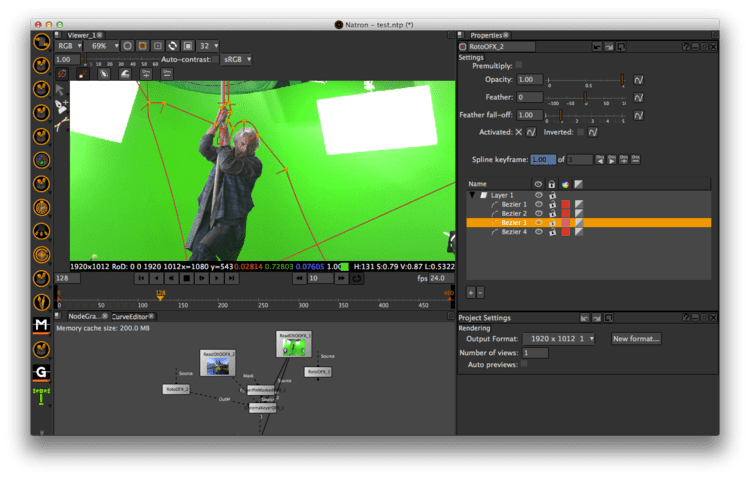 | ||
Original author(s) Initial release October 22, 2014; 2 years ago (2014-10-22) Stable release 2.2.4 / February 4, 2017; 44 days ago (2017-02-04) Repository github.com/MrKepzie/Natron/ | ||
Natron is a free and open-source node-based compositing software. It has been influenced by digital compositing software such as Nuke, from which its user interface and many of its concepts are derived.
Contents
- Natron for beginners intro overview really basic 00
- Origin of the name
- History
- Licensing
- Features
- Version 2 Features
- References
Natron supports plugins following the OpenFX 1.4 API. Most open-source and commercial OpenFX plug-ins are supported.
Natron for beginners intro overview really basic 00
Origin of the name
Natron is named after Lake Natron in Tanzania which, according to Natron lead programmer Alexandre Gauthier provides "natural visual effects" by preserving its dead animals.
History
Natron was started by Alexandre Gauthier in June 2012 as a personal project. The project was the winner of the 2013 Boost Your Code contest by Inria. The prize was a 12-month employment contract to develop Natron as a free and open-source software within the institute.
The first widely available public release was 0.92 (05.06.2014), which brought rotoscoping and chroma keying functionalities. Subsequent beta releases brought additional features such as motion blur, color management through OpenColorIO, and video tracking.
Version 1.0 was released on 22.12.2014, together with a large sample project by François "CoyHot" Grassard, a professional computer graphics artist and teacher, demonstrating that Natron could execute interactively graphs with more than 100 nodes. In January 2015, the Art and Technology of Image (ATI) department in Paris 8 University announced that they would switch to professional-quality free and open-source software for teaching computer graphics to students and artists, including Blender, Krita and Natron.
Licensing
Before version 2.0, Natron was licensed under the Mozilla Public License version 2.0, which allowed redistributing it with closed-source plug-ins.
Since version 2.0, the software was relicensed under the GNU General Public License version 2 or later to allow better commercialization. All plugins that are distributed with binaries of Natron 2.0 or later have thus to be compatible with the GPLv2. Closed-source plug-ins, including commercial ones, can still be used with Natron, although the GPL according to the FSF does not allow loading and linking closed-source plug-ins, or plug-ins that are not distributed under a GPL compatible license, but they have to be distributed separately.
Data produced by Natron, or any software distributed under the GPL, is not covered by the GPL: the copyright on the output of a program belongs to the user of that program.
Features
Natron has the following notable features:
Version 2 Features
Version 2 of Natron adds several major features:
