Development status Active Available in English | Operating system Type Mozilla extension | |
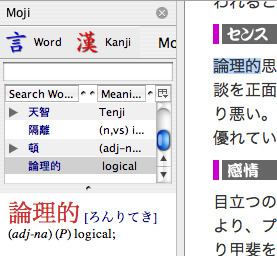 | ||
Developer(s) Erwan Loisant, Gerald Vogt Stable release 1.0.3 / August 22, 2011 | ||
Moji is a free, open source, cross-platform Japanese and Chinese dictionary for Mozilla Firefox, Mozilla Thunderbird and SeaMonkey written by Erwan Loisant and Gerald Vogt. It is also an extension that makes it possible to search much bigger free dictionary databases. Moji was designed as a tool to help foreigners who are learning Japanese read Web pages, and it therefore allows search of hiragana, katakana and kanji terms, but not of rōmaji. The program is compatible with Mac OS X, Microsoft Windows, and Linux.
Contents
Available dictionaries
Because they have the greatest number of entries, installation of the two English dictionaries is recommended to all users.
Installation
Automatic installation of the extension is possible online using Firefox's or Thunderbird's Add-ons tool or Moji's own automatic tool. Using Moji requires the installation of the Moji extension itself and of at least two dictionaries (a word dictionary and a kanji dictionary). Automatic installation requires JavaScript, but all necessary files can be downloaded and installed manually.
Use
In Firefox Moji opens in a sidebar, and the sidebar itself can be opened using the browser's main menu. Words can then be selected in a Web page and looked up dropping them directly onto Moji's search box. It is also possible to use a drop-down menu that appears right-clicking on a word or a user-configurable keyboard shortcut. The program has numerous user-configurable options that can be set through Firefox.
