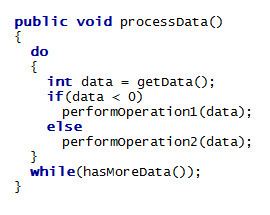 | ||
The syntax of the Java programming language is the set of rules defining how a Java program is written and interpreted.
Contents
- Identifier
- Literals
- Variables
- Code blocks
- Comments
- Program structure
- Main method
- Packages
- Type import declaration
- Static import declaration
- Operators
- if statement
- switch statement
- Iteration statements
- while loop
- do while loop
- for loop
- Enhanced for loop
- Labels
- break statement
- continue statement
- return statement
- try catch finally statements
- try with resources statements
- throw statement
- Thread concurrency control
- assert statement
- Primitive types
- Boxing and unboxing
- Generics
- Generic classes
- Generic methods and constructors
- Generic interfaces
- References
The syntax is mostly derived from C and C++. Unlike C++, in Java there are no global functions or variables, but there are data members which are also regarded as global variables. All code belongs to classes and all values are objects. The only exception is the primitive types, which are not represented by a class instance for performance reasons (though can be automatically converted to objects and vice versa via autoboxing). Some features like operator overloading or unsigned integer types are omitted to simplify the language and to avoid possible programming mistakes.
The Java syntax has been gradually extended in the course of the eight major JDK releases support capabilities such as generic programming and function literals (called lambda expressions in Java).
Identifier
An identifier is the name of an element in the code. There are certain standard naming conventions to follow when selecting names for elements. Identifiers in Java are case-sensitive.
An identifier can contain:
An identifier cannot:
Literals
Integer literals are of int type by default unless long type is specified by appending L or l suffix to the literal, e.g. 367L. Since Java SE 7, it is possible to include underscores between the digits of a number to increase readability; for example, a number 145608987 can be written as 145_608_987.
Variables
Variables are identifiers associated with values. They are declared by writing the variable's type and name, and are optionally initialized in the same statement by assigning a value.
Multiple variables of the same type can be declared and initialized in one statement using comma as a delimiter.
Code blocks
The separators { and } signify a code block and a new scope. Class members and the body of a method are examples of what can live inside these braces in various contexts.
Inside of method bodies, you can use braces to create new scopes, as follows:
Comments
Java has three kinds of comments: traditional comments, end-of-line comments and documentation comments.
Traditional comments, also known as block comments, start with /* and end with */, they may span across multiple lines. This type of comment was derived from C and C++.
End-of-line comments start with // and extend to the end of the current line. This comment type is also present in C++ and in modern C.
Documentation comments in the source files are processed by the Javadoc tool to generate documentation. This type of comment is identical to traditional comments, except it starts with /** and follows conventions defined by the Javadoc tool. Technically, these comments are a special kind of traditional comment and they are not specifically defined in the language specification.
Program structure
Java applications consist of collections of classes. Classes exist in packages but can also be nested inside other classes.
Main method
Every Java application must have an entry point. This is true of both graphical interface applications and console applications. The entry point is the main method. There can be more than one class with a main method, but the main class is always defined externally (for example, in a manifest file). The method must be static and is passed command-line arguments as an array of strings. Unlike C++ or C#, it never returns a value and must return void.
Packages
Packages are a part of a class name and they are used to group and/or distinguish named entities from other ones. Another purpose of packages is to govern code access together with access modifiers. For example, java.io.InputStream is a fully qualified class name for the class InputStream which is located in the package java.io.
A package is declared at the start of the file with the package declaration:
Classes with the public modifier must be placed in the files with the same name and java extension and put into nested folders corresponding to the package name. The above class myapplication.mylibrary.MyClass will have the following path: "myapplication/mylibrary/MyClass.java".
Type import declaration
A type import declaration allows a named type to be referred to by a simple name rather than the full name that includes the package. Import declarations can be single type import declarations or import-on-demand declarations. Import declarations must be placed at the top of a code file after the package declaration.
Import-on-demand declarations are mentioned in the code. A "type import" imports all the types of the package. A "static import" imports members of the package.
Static import declaration
This type of declaration has been available since J2SE 5.0. Static import declarations allow access to static members defined in another class, interface, annotation, or enum; without specifying the class name:
Import-on-demand declarations allow to import all the fields of the type:
Enum constants may also be used with static import. For example, this enum is in the package called screen:
It is possible to use static import declarations in another class to retrieve the enum constants:
Operators
Operators in Java are similar to those in C++. However, there is no delete operator due to garbage collection mechanisms in Java, and there are no operations on pointers since Java does not support them. Another difference is that Java has an unsigned right shift operator (>>>), while C's right shift operator's signedness is type-dependent. Operators in Java cannot be overloaded.
if statement
if statements in Java are similar to those in C and use the same syntax:
if statement may include optional else block, in which case it becomes an if-then-else statement:
Like C, else-if construction does not involve any special keywords, it is formed as a sequence of separate if-then-else statements:
Also, note that the ?: operator can be used in place of simple if statement, for example
switch statement
Switch statements in Java can use byte, short, char, and int (note: not long) primitive data types or their corresponding wrapper types. Starting with J2SE 5.0, it is possible to use enum types. Starting with Java SE 7, it is possible to use Strings. Other reference types cannot be used in switch statements.
Possible values are listed using case labels. These labels in Java may contain only constants (including enum constants and string constants). Execution will start after the label corresponding to the expression inside the brackets. An optional default label may be present to declare that the code following it will be executed if none of the case labels correspond to the expression.
Code for each label ends with the break keyword. It is possible to omit it causing the execution to proceed to the next label, however, a warning will usually be reported during compilation.
Iteration statements
Iteration statements are statements that are repeatedly executed when a given condition is evaluated as true. Since J2SE 5.0, Java has four forms of such statements.
while loop
In the while loop, the test is done before each iteration.
do ... while loop
In the do ... while loop, the test is done after each iteration. Consequently, the code is always executed at least once.
for loop
for loops in Java include an initializer, a condition and a counter expression. It is possible to include several expressions of the same kind using comma as delimiter (except in the condition). However, unlike C, the comma is just a delimiter and not an operator.
Like C, all three expressions are optional. The following loop is infinite:
Enhanced for loop
Enhanced for loops have been available since J2SE 5.0. This type of loop uses built-in iterators over arrays and collections to return each item in the given collection. Every element is returned and reachable in the context of the code block. When the block is executed, the next item is returned until there are no items remaining. Unlike C#, this kind of loop does not involve a special keyword, but instead uses a different notation style.
Labels
Labels are given points in code used by break and continue statements. Note that the Java goto keyword cannot be used to jump to specific points in the code.
break statement
The break statement breaks out of the closest loop or switch statement. Execution continues in the statement after the terminated statement, if any.
It is possible to break out of the outer loop using labels:
continue statement
The continue statement discontinues the current iteration of the current control statement and begins the next iteration. The following while loop in the code below reads characters by calling getChar(), skipping the statements in the body of the loop if the characters are spaces:
Labels can be specified in continue statements and break statements:
return statement
The return statement is used to end method execution and to return a value. A value returned by the method is written after the return keyword. If the method returns anything but void, it must use the return statement to return some value.
return statement ends execution immediately, except for one case: if the statement is encountered within a try block and it is complemented by a finally, control is passed to the finally block.
try-catch-finally statements
Exceptions are managed within try ... catch blocks.
The statements within the try block are executed, and if any of them throws an exception, execution of the block is discontinued and the exception is handled by the catch block. There may be multiple catch blocks, in which case the first block with an exception variable whose type matches the type of the thrown exception is executed.
Java SE 7 also introduced multi-catch clauses besides uni-catch clauses. This type of catch clauses allows Java to handle different types of exceptions in a single block provided they are not subclasses of each other.
If no catch block matches the type of the thrown exception, the execution of the outer block (or method) containing the try ... catch statement is discontinued, and the exception is passed up and outside the containing block (or method). The exception is propagated upwards through the call stack until a matching catch block is found within one of the currently active methods. If the exception propagates all the way up to the top-most main method without a matching catch block being found, a textual description of the exception is written to the standard output stream.
The statements within the finally block are always executed after the try and catch blocks, whether or not an exception was thrown and even if a return statement was reached. Such blocks are useful for providing clean-up code that is guaranteed to always be executed.
The catch and finally blocks are optional, but at least one or the other must be present following the try block.
try-with-resources statements
try-with-resources statements are a special type of try-catch-finally statements introduced as an implementation of the dispose pattern in Java SE 7. In a try-with-resources statement the try keyword is followed by initialization of one or more resources that are released automatically when the try block execution is finished. Resources must implement java.lang.AutoCloseable. try-with-resources statements are not required to have a catch or finally block unlike normal try-catch-finally statements.
throw statement
The throw statement is used to throw an exception and end the execution of the block or method. The thrown exception instance is written after the throw statement.
Thread concurrency control
Java has built-in tools for multi-thread programming. For the purposes of thread synchronization the synchronized statement is included in Java language.
To make a code block synchronized, it is preceded by the synchronized keyword followed by the lock object inside the brackets. When the executing thread reaches the synchronized block, it acquires a mutual exclusion lock, executes the block, then releases the lock. No threads may enter this block until the lock is released. Any non-null reference type may be used as the lock.
assert statement
assert statements have been available since J2SE 1.4. These types of statements are used to make assertions in the source code, which can be turned on and off during execution for specific classes or packages. To declare an assertion the assert keyword is used followed by a conditional expression. If it evaluates to false when the statement is executed, an exception is thrown. This statement can include a colon followed by another expression, which will act as the exception's detail message.
Primitive types
Primitive types in Java include integer types, floating-point numbers, UTF-16 code units and a boolean type. There are no unsigned types in Java except char type, which is used to represent UTF-16 code units. The lack of unsigned types is offset by introducing unsigned right shift operation (>>>), which is not present in C++. Nevertheless, criticisms have been levelled about the lack of compatibility with C and C++ this causes.
char does not necessarily correspond to a single character. It may represent a part of a surrogate pair, in which case Unicode code point is represented by a sequence of two char values.
Boxing and unboxing
This language feature was introduced in J2SE 5.0. Boxing is the operation of converting a value of a primitive type into a value of a corresponding reference type, which serves as a wrapper for this particular primitive type. Unboxing is the reverse operation of converting a value of a reference type (previously boxed) into a value of a corresponding primitive type. Neither operation requires an explicit conversion.
Example:
Generics
Generics, or parameterized types, or parametric polymorphism is one of the major features introduced in J2SE 5.0. Before generics were introduced, it was required to declare all the types explicitly. With generics it became possible to work in a similar manner with different types without declaring the exact types. The main purpose of generics is to ensure type safety and to detect runtime errors during compilation. Unlike C#, information on the used parameters is not available at runtime due to type erasure.
Generic classes
Classes can be parameterized by adding a type variable inside angle brackets (< and >) following the class name. It makes possible the use of this type variable in class members instead of actual types. There can be more than one type variable, in which case they are declared in a comma-separated list.
It is possible to limit a type variable to a subtype of some specific class or declare an interface that must be implemented by the type. In this case the type variable is appended by the extends keyword followed by a name of the class or the interface. If the variable is constrained by both class and interface or if there are several interfaces, the class name is written first, followed by interface names with & sign used as the delimiter.
When a variable of a parameterized type is declared or an instance is created, its type is written exactly in the same format as in the class header, except the actual type is written in the place of the type variable declaration.
Since Java SE 7, it is possible to use a diamond (<>) in place of type arguments, in which case the latter will be inferred. The following code in Java SE 7 is equivalent to the code in the previous example:
When declaring a variable for a parameterized type, it is possible to use wildcards instead of explicit type names. Wildcards are expressed by writing ? sign instead of the actual type. It is possible to limit possible types to the subclasses or superclasses of some specific class by writing the extends keyword or the super keyword correspondingly followed by the class name.
Generic methods and constructors
Usage of generics may be limited to some particular methods, this concept applies to constructors as well. To declare a parameterized method, type variables are written before the return type of the method in the same format as for the generic classes. In the case of constructor, type variables are declared before the constructor name.
Generic interfaces
Interfaces can be parameterized in the similar manner as the classes.
