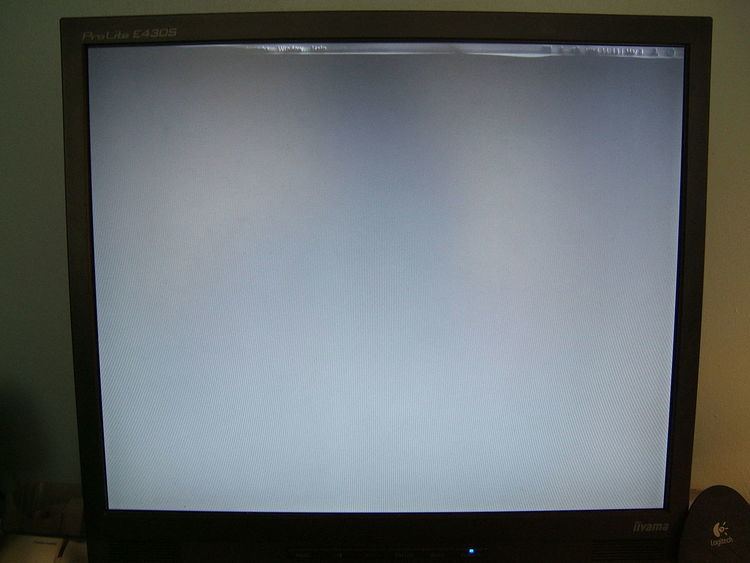 | ||
Image persistence, or image retention, is the LCD and plasma display equivalent of screen burn. Unlike screen burn, however, the effects are usually temporary. Plasma displays can also suffer from burn-in.
Contents
Cause
Liquid crystals have a natural relaxed state. When a voltage is applied they rearrange themselves to block certain light waves. If left with the same voltage for an extended period of time (e.g. displaying a pointer or the Microsoft Windows Taskbar in one place), the liquid crystals can develop a tendency to stay in one position. This ever so slight tendency to stay arranged in one position can throw the requested color off by a slight degree, which causes the image to look like the traditional "burn-in" on phosphor based displays. In fact, the root cause of LCD image persistence is the same as phosphor burn-in, namely, non-uniform usage of the display's pixels.
The cause of this tendency is unclear. It might be due to accumulation of ionic impurities inside the LCD, electric charge building up near the electrodes, parasitic capacitance, or "a DC voltage component that occurs unavoidably in some display pixels owing to anisotropy in the dielectric constant of the liquid crystal".
Prevention/treatment
Image persistence can usually be reversed by allowing the liquid crystals to return to their relaxed state. In other words, turning off an LCD for hours or days will relax the crystals and eliminate the image retention. For PC monitors, it is also ideal to rotate desktops, and hide away elements on the screen which normally would be displayed perpetually (like the taskbar in Microsoft Windows or the Dock in macOS). The usage of a screensaver that has a constantly changing image can help as well.
Another approach to removing LCD image persistence is to first create a solid white image and display the image as a screensaver covering the entire display area for an extended period of time.
Also, there is a software tool for preventing and automatic removing of the image persistence.
