9 /10 1 Votes
Composer(s) Anders Svensson Developer Free Lunch Design Publisher Free Lunch Design | 90% Y8 Games Engine Allegro library Initial release date 22 December 2001 Designer Johan Peitz Platform Microsoft Windows | |||||||||||||||||||||||||||||||||
 | ||||||||||||||||||||||||||||||||||
Artist(s) Johan Peitz, Emanuel Garnheim Release date(s) EU: 2001-12-22(see history) Genres Action game, Platform game Platform games Doodle Jump, Super Mario Bros 3: Mario F, SuperTux, Sonic Jump, Jazz Jackrabbit 2 | ||||||||||||||||||||||||||||||||||
Icy tower world record score 1803003 combo 1337 hd
Icy Tower is a freeware computer game by Swedish game developer Free Lunch Design. It is a platform game set in a tower, where the player's goal is to jump from one "floor" to the next and go as high as possible without falling and plunging off the screen. The higher the player's character climbs, the faster the tower's floors move downward and the harder the game becomes. By default, the player controls the character using a keyboard.
Contents
- Icy tower world record score 1803003 combo 1337 hd
- How to install icy tower to your pc
- Gameplay
- Floors
- High scores
- History
- Ports
- Reception
- Add ons
- References

How to install icy tower to your pc
Gameplay

The player starts the game on the tower's ground floor. To climb the tower, the player must jump from floor to floor (default control: spacebar). The character can pass through the floors from below but lands on them when falling from above. Once the player has landed on a floor, he can move across its surface using the arrow keys. By moving across the floor, the player builds momentum for the next jump. The character can also bounce off the vertical walls on the left and right edges of the tower, allowing them to switch direction while maintaining momentum.
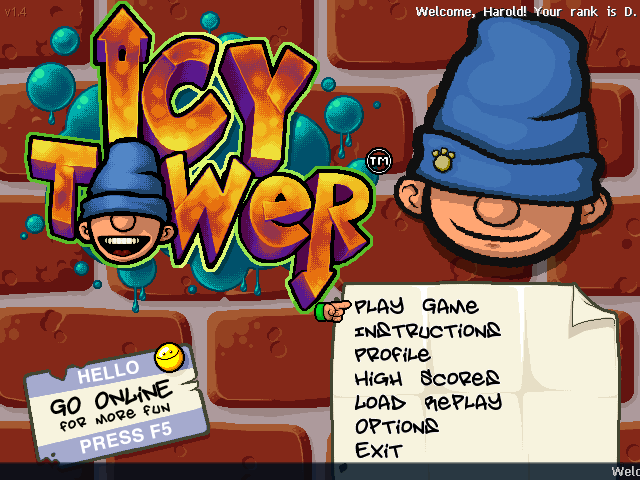
If a player builds enough momentum, he can climb several floors in a single jump. Extended sequences of such multi-floor jumps are referred to as combos. A combo ends when a player makes a jump which covers only one floor, falls off a floor and lands on a lower floor, or fails to make a jump within a certain time frame (about 3 seconds).
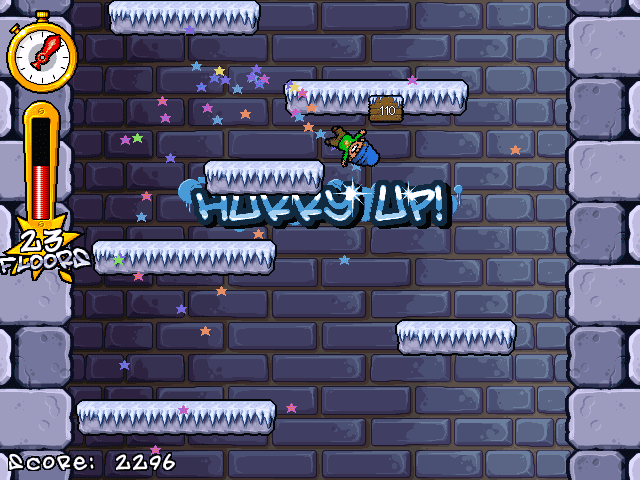
At the start of the game, the tower's floors are stationary. When the player reaches floor 5, the floors begin to move slowly downward. Every thirty seconds, the floors's downward speed increases and the game tells the player to "Hurry up!" If the player misses a floor and falls off the bottom of the screen, the game ends. It also ends if the player is standing on a floor that moves off the bottom of the screen.

The goal is to reach the highest possible floor and accumulate the greatest number of points. Points are awarded based on the highest floor reached and the player's combos (if any).
Because the tower is of infinite height, it is impossible to reach the top floor. When the game ends, a replay of the game may be saved for later viewing.
Floors
The horizontal length of each floor depends on the player's progress, the version of the game, and a random factor. The floors's appearances change every 100 floors until floor 1000.
High scores
Icy Tower records players's best results in built-in high-score tables. Scores are recorded in several categories including highest score, highest floor, and longest combo. Players may also publish their scores online high score lists. Online high-score lists may require players to provide game replays to verify their results. The official Icy Tower list resides on Free Lunch Design's web server.
It is also possible to compare two players's performances using the so-called K+ method—a product of a sum of quotients where the divisors and dividends represent records of both players in a specific Icy Tower category. For example, the K+ value from Score, Floor and Combo is represented by the expression
where
History
Free Lunch Design created Icy Tower using the C programming language and the Allegro game library. Its designers were inspired by Xjump, a game for the Linux operating system.
The game follows a sequence-based software versioning scheme. The current version is 1.5. Changes in the minor number denote the entire package of the game being changed, including its sound and graphic resources. Changes in the release number denote a release of a patch, i.e. a modified executable file to fix bugs in previous versions. Patches for Icy Tower are distributed inside and outside of official game packages.
The makers of Icy Tower maintain contact with its players, whose opinions are taken into account in the course of the game's continuing developing. The list of the most significant changes made to it to date includes:
Lesser changes include an audiovisual overhaul of the game (1.4, 1.5), the ability to choose the default floor type of the game (1.2) and the ability to create custom game characters (1.2). Four new combo rewards were also introduced: Super!, Fantastic!, Splendid! and No way!, and thresholds of combo length for certain rewards were increased (1.2).
Ports
On March 14, 2007, a press release was published on the Free Lunch Design website announcing a partnership between FLD and mobile game developer Xendex Entertainment for the porting of Icy Tower to the mobile environment. Icy Tower Mobile (ITM) was released on October 6, 2008. Due to the then-current limitations of mobile platforms, the game lacked several features in its PC counterpart, such as recording or sharing replays, and changing game characters.
On September 24, 2009, a Free Lunch Design game named Icy Tower Facebook (ITFB), developed on the Adobe Flash platform within the development framework of the Facebook social networking website, was released. It allows players to compare their results with results of their friends within the Facebook system. Players can also personalise their in-game avatars and unlock additional game levels (so-called towers) corresponding to various game styles in the PC version of Icy Tower by exchanging them for coins, the game's virtual currency.
On November 2012, an official continuation of Icy Tower, Icy Tower 2, was released for iOS and Android. The producer estimates that on November 23, 2012, the number downloads of Icy Tower 2 downloads surpassed one million. There are also unofficial, player-developed Icy Tower ports for the Nintendo DS and PlayStation Portable game consoles.
Reception
Icy Tower ranked high in the "Most Popular" ranking of the "PC games" section in the Download.com software directory website; its average monthly number of downloads was "more than 20,000" in 2006, amounting to over five million as of 2009. The total number of Icy Tower downloads was estimated at over 11 million in 2008. In terms of the number of websites devoted to the game, it is most popular in Czech Republic, Germany and Poland. Central European countries are also home to a major portion of top Icy Tower players. According to Johan Peitz, the author of the game, the reason behind the popularity of Icy Tower is that it allows players to compete in several different categories, for example in striving for both high floors and high scores.
Online Icy Tower communities allow their members to exchange high scores, replays and comments about the game and its gameplay. Additionally, players frequently compete against themselves in online competitions. Icy Tower tournaments usually consist of a number of rounds, each lasting one or more days. In every round, contestants are required to record one or more replays with a result in a specific category of the game. Players have also organized live meetings, which took place in Cracow and Warsaw, Poland and Prague, Czech Republic.
On May 30, 2007, an official Icy Tower website operated by Free Lunch Design was launched, available at icytower.freelunchdesign.com. On June 3, 2009, the day of Icy Tower 1.4 release, an additional, complementary site has been opened at icytower.com.
Add-ons
Internal structure of Icy Tower allows for the use of skins through downloading and installation repackaged resource files.
Since the version 1.2 Icy Tower allows players to create additional custom characters which may replace the three default characters provided in the game package. Making a new character only requires the player to create an image file of a certain structure. It is possible, however, to also create more complex ones, using which will cause the game to modify its soundtrack and colour palette.
There also exists an array of tools that assist players in training, changing the game physics or analysing their results.
