Developer(s) IFTTT Inc. Founded 14 December 2010 | Available in English | |
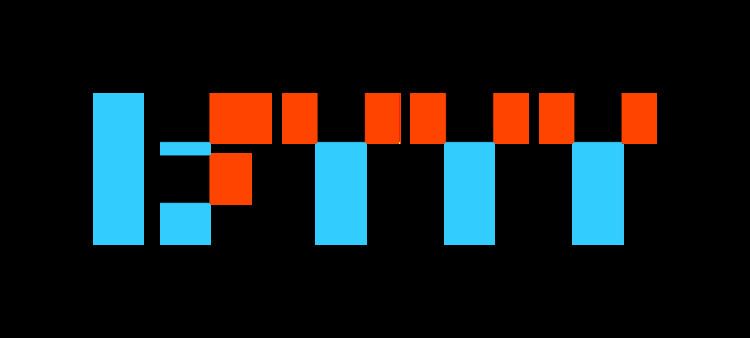 | ||
Original author(s) Initial release 7 September 2011; 5 years ago (2011-09-07) Stable release Android: 3.1.2 (January 10, 2017; 2 months ago (2017-01-10))
iOS: 3.1.2 (January 3, 2017; 2 months ago (2017-01-03)) Operating system Type of business Conditional statement creator, task automater, internet of things Founders Linden Tibbets, Alexander Tibbets, Jesse Tane, Scott Tong Profiles | ||
IFTTT is a free web-based service that people use to create chains of simple conditional statements, called applets. An applet is triggered by changes that occur within other web services such as Gmail, Facebook, Instagram, or Pinterest. IFTTT is an initialism for If This Then That.
Contents
Typical applets might:
IFTTT was created by Linden Tibbets, Jesse Tane, Scott Tong, and Alexander Tibbets in San Francisco, California. They launched it on September 7, 2011.
In addition to the Web-based application, IFTTT for iPhone launched on July 10, 2013, and contained three channels: iOS Photos, Reminders and Contacts. IFTTT release an iPad version with iOS notification support on April 3, 2014. Later that month, on April 24, 2014, IFTTT released an Android version of the app.
On February 19, 2015, IFTTT renamed their original application to IF and released a new suite of apps called Do. Do apps let users create customizable shortcut applications and actions. Linden Tibbets also announced that IFTTT users are now "cooking" about 20 million "recipes" each day. All of the functionalities of the Do suite of apps have since been integrated into a redesigned IFTTT app.
History
On December 14, 2010, Linden Tibbets, the co-founder of IFTTT, posted a blog post titled “ifttt the beginning...” on the IFTTT website, announcing a new project called IFTTT. The first IFTTT applications were designed and developed by Tibbets and co-founder Jesse Tane. On September 7, 2011, Tibbets announced on the official website that IFTTT was open.
By April 30, 2012, users had created one million tasks.
On July 10, 2013, IF released IFTTT for iPhone.
In June 2012, the service entered the Internet of Things space by integrating with Belkin WeMo devices, allowing Recipes to interact with the physical world.
On April 3, 2014, IFTTT released a version for iPad and iPod touch. Developers also introduced a new channel called iOS Notifications Channel.
On April 24, 2014, IFTTT released a version for Android.
By the end of 2014, the IFTTT business was valued at approximately $170 million.
On February 19, 2015, IFTTT launched three new applications. Do Button triggers an action when you press it. Do Camera automatically uploads the image to the service of your choice (Facebook, Twitter, Dropbox, etc.). Do Notes do the same as Do Camera, except with notes instead of images. As of November 2016, the four apps have been combined into one. By December 2016, the company announced a partnership with JotForm to integrate an "Applet" to create actions in other applications.
Overview
IFTTT employs the following concepts.
Usage examples
Reception
IFTTT has received positive reception from Forbes, Time, Wired, The New York Times, and Reader's Digest.
Microsoft, another software developer, has developed a comparable product: Microsoft Flow.
