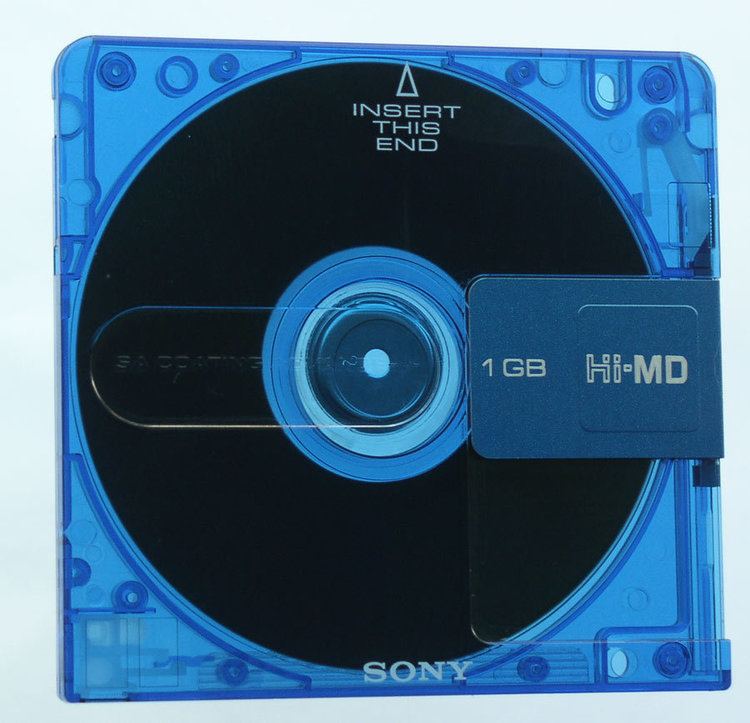 | ||
In January 2004, Sony announced the Hi-MD media storage format as a further development of the MiniDisc format. With its release in later 2004, came the ability to use newly developed, high-capacity 1 gigabyte Hi-MD discs, sporting the same dimensions as regular MiniDiscs. The Hi-MD format can be considered obsolete as the last recorder/player was discontinued in 2011. The discs themselves were withdrawn from sale in September 2012, though regular MiniDiscs are still available (as of October 2015).
Contents
Main features
Hi-MD offers the choice of several codecs for audio recording: PCM, Hi-SP and Hi-LP, each selectable on the Hi-MD Walkman itself. PCM is the highest quality mode, followed by Hi-SP (the default mode), then Hi-LP.
Each of these codecs is available natively for recording on standalone Hi-MD devices. Additional bitrates are available with SonicStage software on the computer. Up to 45 hours of audio can be recorded per disc at the lowest-quality setting via SonicStage PC transfer.
All Hi-MD units have the ability to play back regular MiniDiscs. Most Hi-MD Walkmans also have the capability to record standard MiniDiscs in standard SP, LP2 and LP4 codecs in MD mode (as opposed to Hi-MD mode), ideal for creating discs intended to be played back in older (pre-Hi-MD) MiniDisc units.
Data and audio on the same disc
Hi-MD discs offer the ability to store computer files in addition to audio data. For example, a Hi-MD disc could have both school or work documents, pictures, videos, etc. as well as music (playable in a Hi-MD Walkman) if desired.
When connected to a computer (via USB cable), a Hi-MD Walkman is seen as standard USB Mass Storage device, just like a USB stick or external hard drive. On a Windows computer, a Hi-MD device is listed as "Removable Disk" in "My Computer". The disc has a FAT filesystem. Hi-MD units are powered by the USB bus when connected—just like USB flash drives, they do not require additional power (and do not use their own battery power) when plugged into a computer.
Sony's SonicStage music management software is not needed to save and manipulate files on the discs; it is only required to get playable audio on and off the device; all files are manipulated using standard operating-system functions. However, when SonicStage software is active, the recorder is not treated as a data storage device—SonicStage "takes over" the management of the device. This is necessary since SonicStage sends special Sony-SCSI-commands to the HiMD-device. Among these are some for reading/writing DRM-data, setting/getting the date on the device, erasing/formatting of the disc, control of audio-playback (PLAY/STOP/PAUSE/SCAN/SEARCH/SEEK) and reading defect-lists.
When connected to a PC, "PC--MD" appears on the Hi-MD device's display to indicate the unit is connected in PC—MD mode. In PC—MD mode, pressing Play on the unit, for example, results in "PC--MD" flashing, indicating this function cannot be activated from the device when connected to the computer. It is essentially a slave to the computer in this mode. PC—MD status is constant as long as the unit is connected via USB cable (regardless of whether SonicStage is running or not).
To play back Hi-MD audio data on the PC, SonicStage is needed. It can be done in two ways:
- Launch SonicStage. Play audio from Hi-MD inside SonicStage. The audio is played back on the computer's PC speakers. SonicStage reads the audio data straight from the Hi-MD disc.
- transfer the audio data to the PC in SonicStage. Play the audio back from the PC's hard drive (instead of playing it back from the Hi-MD unit directly).
Once the operation of transferring audio with SonicStage is completed, the audio itself can be saved in any number of ways (and audio formats). Saving audio in SonicStage in standard WAV format is a widely accepted way to get the audio into many third-party applications like editors and sound analyzers. The user can then proceed to record CDs, edit the audio, archive to format of choice, etc.
Backward compatibility with standard MiniDiscs
Hi-MD units can play back standard MiniDiscs recorded in non-Hi-MD units, in addition to record on standard MiniDiscs and higher-capacity 1 GB Hi-MD discs. There are two user-selectable operational modes on Hi-MD units (which Sony calls Disc Modes): MD mode and Hi-MD mode.
These are automatically selected whenever a disc with a recording on it is inserted. However, when a blank disc is inserted, the recorder will default to the user-selectable Disc Mode for any recordings made on it. The default Disc Mode on Hi-MD devices is Hi-MD mode, but it can be changed to MD mode if desired.
Removal of restrictions
Since the release of SonicStage 3.4 (Sony's music-management program), virtually all computer audio transfer restrictions were removed, but only with compatible Hi-MD machines. These restrictions plagued earlier versions of SonicStage for some time. Sony began dispensing with DRM restrictions with the release of SonicStage version 3.2, released in July 2005. Version 3.4 dispensed with even more.
Some of these restrictions included:
Analogue Hi-MD-to-computer (and computer-to-Hi-MD) transfers were always possible with some quality loss and slower transfer (with appropriate cable), but these early restrictions on digital transfers via USB severely impacted the utility and ease-of-use of Hi-MD.
A side-effect of the removal of SonicStage restrictions is that the wording in many Sony Hi-MD user's manuals regarding "transfer authorizations" do not apply to users using SonicStage versions 3.2 and later. The ability to transfer Hi-MD audio to (and from) computer is now essentially unrestricted, unlike previous versions of the software.
One limit that still remains in current software is the inability to edit tracks on-disc that were transferred from SonicStage to a Hi-MD unit. Attempting to add or erase track marks on-unit from SonicStage-transferred tracks will result in "NO EDIT" (or similar message) being flashed on the unit. No such editing restrictions exist when transferring via optical cable or via LINE-IN.
Sony mention this limitation in their manuals as necessary to prevent "loss of transfer authorization" on the edited tracks. Considering these transfer authorizations are gone now, it seems possible for Sony to get rid of this limitation as well—so that users may add and erase track marks on their Hi-MD units whenever they please, despite them having been transferred from SonicStage.
The last version of SonicStage available for Europe was CP 4.3. It was available for download from Sony's website. However, it has been withdrawn and can not be downloaded, even though the Sony pages still exist.
Native support for MP3
In 2005, Sony released its second-generation Hi-MD devices offering native support for the popular MP3 format (earlier, SonicStage would transcode MP3 files to ATRAC format before recording on the disc). Transcoding files between lossy formats always results in lower quality sound.
Sony's MP3 file support still means that the MP3s themselves had to go through SonicStage to be put on the device, and could not just be copied on the discs outside of SonicStage as you can with data files on Hi-MD (or Hi-MD-formatted MiniDisc media). SonicStage 'wraps' (encrypts) the MP3 files on the disc (as it does with all audio that's playable in a Hi-MD device). Compared to ATRAC3 and PCM audio, however, the encryption for MP3s is very weak (XOR encryption with a key generated upon the discid of a Hi-MD). To many, the requirement of SonicStage for audio transfers has been a constant drawback.
Hi-MD Photo
In 2005, Sony announced Hi-MD Photo.
The Sony MZ-DH10P Walkman was released to showcase the format. The unit offers a 1.3 megapixel digital camera and saves pictures to Hi-MD discs, but does not offer a microphone input to record live audio, as do most standard Hi-MD Walkmans. The unit was praised for its full-colour display and unique photo & music features, but met with limited market success.
Upload of legacy MiniDiscs
In March 2006, Sony released the MZ-RH1 Hi-MD Walkman in Japan, which was later followed in other regions. With this unit, Sony enabled faster-than-realtime full digital transfers from standard MiniDiscs to the computer for the first time. Users with extensive MiniDisc collections, for example, could upload their recordings digitally faster than real-time via USB connection, just like Hi-MD recordings already offered.
One limitation is with transfers done from MiniDiscs recorded on NetMD devices. Recordings transferred from PC using OpenMG or SonicStage software are by design not transferable. (This limitation does not apply to recordings made with SimpleBurner software.) There is a rather difficult workaround to this restriction that involves TOC Cloning, whereby the TOC from a disc containing these restricted tracks is replaced by the TOC from a disc created using mic-in or line-in. Due to the technical difficulty of this technique (only a small number of units are capable of TOC Cloning, and some require mechanical manipulation), the practicality of TOC Cloning as a workaround is inherently low.
These digital transfers of standard (pre-Hi-MD) MiniDiscs are in addition to the essentially unrestricted Hi-MD transfers already available since the online availability of SonicStage 3.4 (and later).
With the MZ-RH1, Sony made tangible speed improvements to the device over previous generations of Hi-MD recorders. The result being that the transfer times to and from computer are—under certain circumstances—cut in half over previous models, but still noticeably slower than flash memory and hard drive-based portables, because of the nature of the Hi-MD magneto-optical system.
Criticism
Criticisms of the Hi-MD format (nearly all apply to standard MiniDisc and NetMD, too):
Marketing moves
In 2006, Sony positioned Hi-MD as a Digital Audio Tape (DAT) alternative, placing the MZ-M200 Hi-MD Walkman under the Pro Audio section of its "Broadcast & Business Solutions Company" website, alongside its flash memory-based recorder, the PCM-D1. Digital Audio Tape (DAT) is a high-quality digital tape format that found a niche with musicians and studios, and is valued for its high-quality sound reproduction. DAT portables have commonly been used for field recording, but have gradually been replaced by solid-state and hard drive-based units like the Aaton Cantar, the Zaxcom Deva, and similar units from Fostex and Sound Devices. (Sony and Fostex ceased manufacturing DAT devices at the end of 2005, though parts and blank tapes should be available through 2010.)
The MZ-M200 Walkman was Sony's MZ-RH1 with a powered stereo microphone included. The MZ-RH1 was targeted to a more general customer on Sony's consumer electronics sites and comes with no microphone bundle. The microphone was included to enable Hi-MD as a field recorder, and the higher price reflects the added value of the microphone.
While MD had success in Asia (particularly in Japan and Hong Kong), North America and Europe leaned toward either flash or hard drive-based systems. For professional recording, many offer features such as professional XLR microphone inputs, among other pro-centric features. These units were typically significantly larger and heavier than a Hi-MD Walkman, often with reduced battery life and higher prices. It's for these reasons Hi-MD filled a niche for high-quality recording and editing purposes in a compact size—and still remains a quality playback device. Hi-MD recorders (and indeed standard MiniDisc) recorders are no longer being manufactured, but their role has been taken over by relatively inexpensive flash memory based portable field recorders (examples include the Edirol R-09HR and the Olympus LS-10).
In 2006, Hi-MD Walkman models released were the MZ-RH1 and MZ-M200. These units were designed with a particular focus on ease-of-recording, and received a positive reception from many recording enthusiasts. This model was finally discontinued in 2011.
