Available in Multilingual | ||
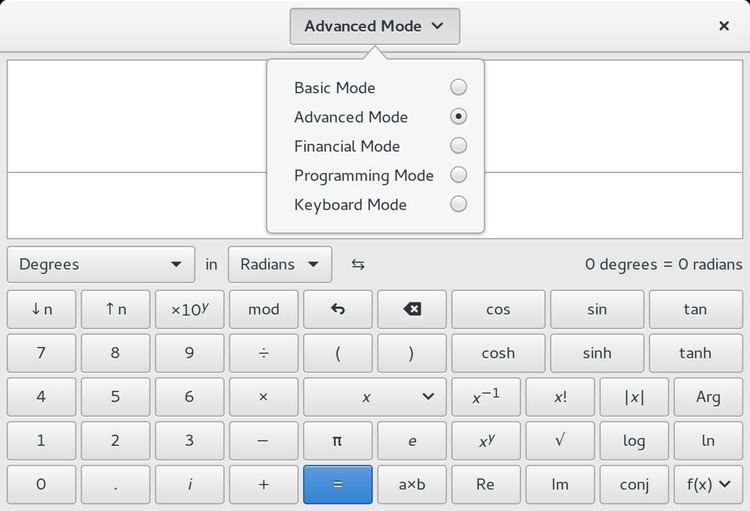 | ||
Stable release 3.22.3 (9 November 2016; 3 months ago (2016-11-09)) [±] Preview release 3.23.91 (1 March 2017; 8 days ago (2017-03-01)) [±] Repository git.gnome.org/browse/gnome-calculator/ | ||
GNOME Calculator, formerly known as gcalctool, is the software calculator integrated with the GNOME desktop environment. It is programmed in C and Vala and part of the GNOME Core Applications.
Contents
Views
Notation
The GNOME calculator uses the common infix notation for binary functions, such as the four basic arithmetic operations. Unlike many other calculators, it uses prefix notation, not postfix notation for unary functions. So to calculate e.g. the sine of one, you'd push the keys "sin", "1", "=" - not "1", "sin" as on many other calculators.
The decimal separator on the number pad is based on the general keyboard layout since version 3.12.3.
Variable handling
Advanced, Financial, and Programming modes present features for storing and retrieving values labeled as variables. R is the symbol for variable, used on GUI buttons ←R (insert variable) and →R (assign variable).
Variable names are case-sensitive alphabetical string without spaces. Variable values are numerical strings.
Values are assigned to variable names by entering in the GUI text input/result field a variable name followed by 0 or more spaces, followed by the = character, followed by 0 or more spaces, followed by either a numeric value or an existing variable name, e.g. "x = 2" or "result = subtotal" (if subtotal was already assigned a numeric value). A numeric value is assigned to the first variable name. If the value was entered as an existing variable name rather than as a numeric value, the existing variable's value is assigned to the first variable name. Assignment to a variable name that does not exist creates the new variable by name with the assigned value. The →R (assign variable) GUI button shows a popup menu of existing variables (and the current value of each), to which selected variable is assigned the current numeric value displayed in the calculator, just as if that variable name were entered in the GUI text field followed by a = followed by the numeric value.
Entering a variable name into the GUI text field substitutes the variable value for the variable name when the expression in the GUI text field is evaluated (e.g. when the keyboard <Enter> button or the = GUI button is pressed). The ←R (insert variable) GUI button shows a popup menu of existing variables (and the current value of each); the selected variable name is inserted (appended) into the GUI text field.
Two predefined variables are available from the ←R (insert variable) GUI button: ans and rand. ans contains the last "answer" value calculated by the calculator as a result. rand contains a random value between 0.0 and 1.0 (the value is not displayed; a rand variable is evaluated in an expression when calculating a result).
Variable names and values persist between launch and quit of the application.
Important Bugs
In version 3.14.1 there are bugs around dealing with complex numbers. If you try to divide i/1, it will give you 0.0001i. The use of complex numbers in this and earlier versions of Gnome-calculator (installed f.e. in Debian Jessie) is highly discouraged.
