Original author(s) | Development status Active | |
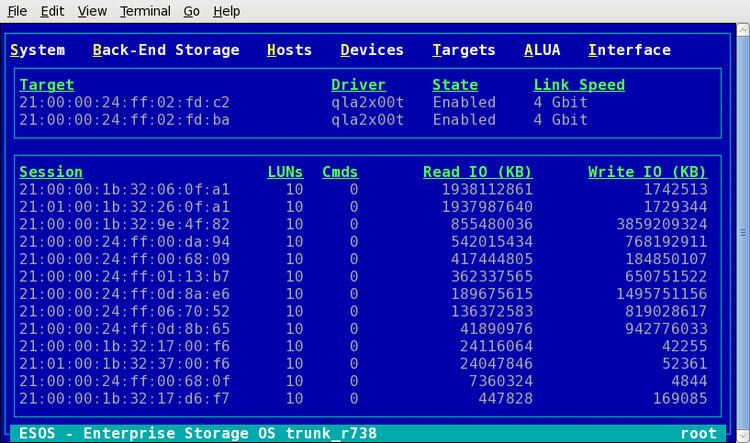 | ||
Initial release January 2012; 5 years ago (2012-01) Stable release esos-0.1.9 / April 17, 2016 (2016-04-17) Preview release esos-master_d70b9b4_dgv / April 17, 2015 (2015-04-17) | ||
Enterprise Storage OS, also known as ESOS, is a GNU General Public License (GPL) licensed Linux distribution that serves as a block-level storage server in a storage area network (SAN). ESOS is composed of open-source software projects that are required for a Linux distribution and several proprietary build and install time options. The SCST project is the core component of ESOS; it provides the back-end storage functionality.
Contents
Platform
ESOS is a niche Linux distribution. ESOS is intended to run on a USB flash drive, or some other type of removable media such as Secure Digital, CompactFlash, etc. ESOS is a memory resident operating system: At boot, a tmpfs file system is initialized as the root file system and the USB flash drive image is copied onto this file system. Configuration files and logs are periodically written to a USB flash drive (persistent storage) or by user intervention when configuration changes occur.
Interface
ESOS utilizes a text-based user interface (TUI) for system management, network configuration, and storage provisioning functions. The TUI used in ESOS is written in C; the ncurses and CDK libraries are used.
Front-end connectivity
ESOS supports connectivity on several different front-end storage area network technologies. These core functions are supported by SCST and third-party target drivers that vendors have developed for SCST:
Back-end storage
Open-source software projects and commodity computing server hardware are used on the back-end side to provide the underlying storage utilized by the front-end target interfaces:
Installation
ESOS differs from popular Linux distributions in that there is no bootable ISO image provided. ESOS consists of one archive file that is extracted on a local computer running a supported operating system (Linux, Windows, or Mac OS X). The local computer is only used for installing the ESOS image to a USB flash drive (or other removable media device). Users of ESOS extract the archive and execute the ESOS install script. The ESOS installer script prompts the user for the installation target device, writes the image, and allow users to integrate proprietary CLI RAID controller utilities into the ESOS USB flash drive.
