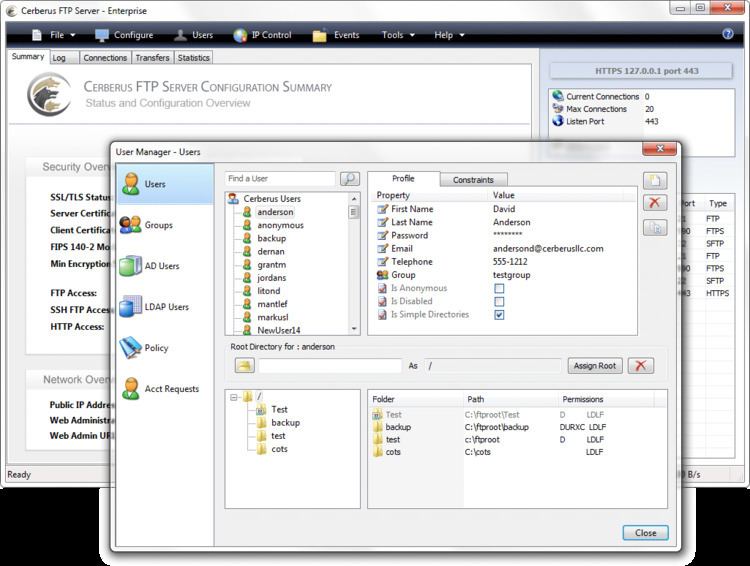Cerberus FTP Server is a Windows-based FTP server with support for encrypted FTP sessions via FTPS and SFTP as well as web client support via HTTP and HTTPS. The server exposes files using a virtual file system and supports user authentication via built-in users and groups, Active Directory, LDAP and public key authentication. The server is currently developed and supported by Cerberus, LLC.
Transfer data securely and easily with Cerberus FTP Server, one of the most versatile and reliable secure FTP servers on the market. The list below is a small subset of the features available.
Powerful SFTP Server -- Managed File Transfer SolutionFTP, FTP/S, SSH SFTP, and HTTP/S web client access plus Event Notification, Automated Processing, Auditing and Reporting, Ad Hoc File Transfers, and File Retention Policies.Synchronization manager to replicate all users and settings from a master server to any number of backup or clustered serversWeb-based Secure File Access -- File management using a web browser with no software or plugins requiredAllows any user to easily and securely connect to the server with a web browser to perform file operations (uploading, downloading, deleting, renaming, creating directories, and zipping and unzipping files and directories)Native mobile HTTP/S web clientMultiple pre-built themes includedWeb client image and video thumbnail viewingEasily create your own custom themes using the popular Bootstrap 3 frameworkUsers can now request automatic password resets through the web client using email links and security questions (if allowed by the administrator)Confidence -- File Transfer Integrity CheckingRobust file integrity checking using strong checksums based on SHA-512, SHA-256, or SHA-1 cryptographic hashesSecurity -- Added Protection against IntrusionConfiguration and Security Summary, Specify SSL ciphers to include or exclude, Restrict login by protocol, Password Policy SettingsIP Whitelist and Blacklist, Automatic Account Lockout Temporary User Accounts, AD FTP Security Groups Certificate Revocation Lists (CRLs), Client Certificate Verification, SSH2 Public Key AuthenticationCompliance -- HIPAA Compliant, FIPS 140-2 ValidatedExceeds industry standards with FIPS 140-2 and provides the necessary access controls to meet compliance regulations, ensures that data is not accessed by unauthorized users, and audits all commands and file accessIntegration -- Flexible Enterprise User AuthenticationManage and authenticate user accounts from built-in users and groups, Active Directory and LDAP and control authentication order priority with the new authentication chaining controlCreate custom Virtual Directories for individual Active Directory and LDAP usersPowerful event notification and automation support using the Event ManagerSuperior Manageability -- API, desktop and web-based server controlSOAP control API, Windows Service Support and support for Microsoft’s Hyper-V and VMWare’s ESX platformsMaintain full access to the UI when running as a serviceMultiple web administrators with fine grained access controlsServer Optimized -- Enhanced performance on Windows ServerLow memory utilization, native 64-bit, and full IPv6 support.Logging and Auditing -- Automatic logging of all commands and file accessRolling log files with configurable size limits, Syslog Integration, and detailed logging of TLS/SSL cipher and bit strength per connection. Automatic logging of all commands and file access provides full audit trails showing who transferred what files to where, and how and when they did it, plus transfer and connection statistics.Detailed Statistics -- Capture all file and connection activity to an SQL databaseMaintains statistics information about connections and file transfers and allows creation of detailed reports of server usage.Enhanced report filtering and ordering by file name, file timestamp, user, date, or hostEnhanced login reportsIP Blacklist and Whitelist -- Smart, IP-based connection controlsThe IP Manager allows an administrator to selectively allow or deny access to the FTP server based upon IP address.Administrators can use the auto-blocking feature to help prevent DoS (Denial of Service) and brute force password guessing by automatically blocking malicious connection attempts.IP Manager CIDR supportOther FeaturesFolder upload through the web client in ChromeWeb client search supportAdded session file access email report event actionAdded max share duration limit for publicly shared linksEmail notification of important events like user password expiration and password changesEnhanced web client address book for usersSimultaneous FTP/S, SFTP, and HTTP/S for a single IPCustom HTTP Logo for Web ClientCustom Virtual Directories for individual Active Directory and LDAP usersRequire Secure Connections on a per user basisPassword Policy SettingsAutomatic Account LockoutSupport for RSA, DSA, and Elliptical Curve public and private keysSupport for Ephemeral Diffie-Hellman key exchangeBlock FXP and reserved ports for PASV connectionsUTF-8 – Display filenames in foreign languages with their native charsetTaskbar icon control and status indicatorConnections limit and timeout controlsHidden server mode (Hides server window)Fine-Grained Directory Access RestrictionsIPv6 SupportLearn more about which editions offer each feature with our comparison matrix.
Cerberus, LLC is transforming the world of complex file server software with an intuitive, secure and easy-to-use file transfer solution. Founded by Grant Averett in 2000 and located in Arlington, VA, Cerberus, LLC is focused on solving customer secure file sharing needs with Cerberus FTP Server, our secure file server for Windows. Cerberus FTP Server is designed for the demanding IT professional, but is easily accessible to the casual file sharer. Our growth and success are a result of creating an intuitive, easy-to-use product with the features you need to get the job done. Paired with our dedicated in-house specialists, Cerberus FTP Server is ready to support your secure file sharing needs.