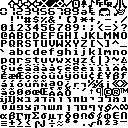 | ||
The Atari ST character set is the character set of the Atari ST personal computer family including the Atari STE, TT and Falcon. It is based on code page 437, the original character set of the IBM PC, and like that set includes ASCII codes 32–126, extended codes for accented letters (diacritics), and other symbols. It differs from code page 437 in using other dingbats at code points 0–31, in exchanging the box-drawing characters 176–223 for the Hebrew alphabet and other symbols, and exchanging code points 158, 236 and 254–255 with the symbols for sharp S, line integral, cubed and macron.
Contents
The Atari ST family of computers contained this font stored in ROM in three sizes; as an 8×16 pixels-per-character font used in the high-resolution graphics modes, as an 8×8 pixels-per-character font used in the low- and medium-resolution graphics modes, and as a 6×6 pixels-per-character font used for icon labels in any graphics mode.
All 256 codes were assigned a graphical character in ROM, including the codes from 0 to 31 that in ASCII were reserved for non-graphical control characters.
Digital Research's Intel-based original GEM for IBM compatible PCs utilized a similar character set, however, instead of Hebrew characters it assigned more international characters to the box-drawing characters of code page 437, and also sports a number of other differences.
Character map
The following table shows the Atari ST character set. Each character is shown with a potential Unicode equivalent if available, and its decimal code point. See also the notes below re equivalent Unicode characters for some code points. Differences from code page 437 are shown boxed.
Although the ROM provides a graphic for all 256 different possible 8-bit codes, some APIs will not print some of these code points, in particular the range 0–31 and the code at 127. Instead they will interpret them as control characters.
Alt codes
Utilizing the Alt Numpad input method, users can enter a character by holding down the Alt key and entering the three-digit decimal code point on the Numpad. This provides a way to enter special characters not provided directly on the keyboard.
Euro variants
The Atari ST character set long pre-dates the introduction of the Euro currency and thus does not provide a code point for the Euro sign (U+20AC, €). However, several software (like Calamus) utilized code point 238 (0xEE) for this purpose. This code point is normally assigned to the mathematical element-of sign (U+2208, ∈), and to the Greek lowercase epsilon (U+03B5, ε) in code page 437. Alternatively, the rarely used logical conjunction sign (U+2227, ∧) at code point 222 (0xDE) could be replaced by the euro sign.
