Developer(s) Paolo Bacchilega | Written in C | |
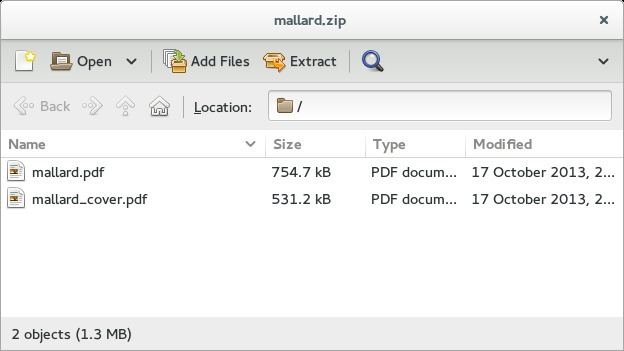 | ||
Initial release May 12, 2001; 15 years ago (2001-05-12) Stable release 3.22.3 (9 November 2016; 3 months ago (2016-11-09)) [±] Preview release 3.23.90 (15 February 2017; 11 days ago (2017-02-15)) [±] Repository git.gnome.org/browse/file-roller/ | ||
Archive Manager (previously File Roller) is the archive manager of the GNOME desktop environment.
Contents
Features
Archive Manager can:
File Formats
Backend programs are needed to use Archive Manager as a frontend. Archive Manager supports the following file formats:
Limitations
While Archive Manager has the ability to use various formats (7z, rar, etc.) with the appropriate plugins, it doesn't give the option to compress using different levels of compression via GUI (High, Normal/Fast, etc.) unlike many other utilities. This can be set however using gconf-editor.
References
Archive Manager Wikipedia(Text) CC BY-SA
